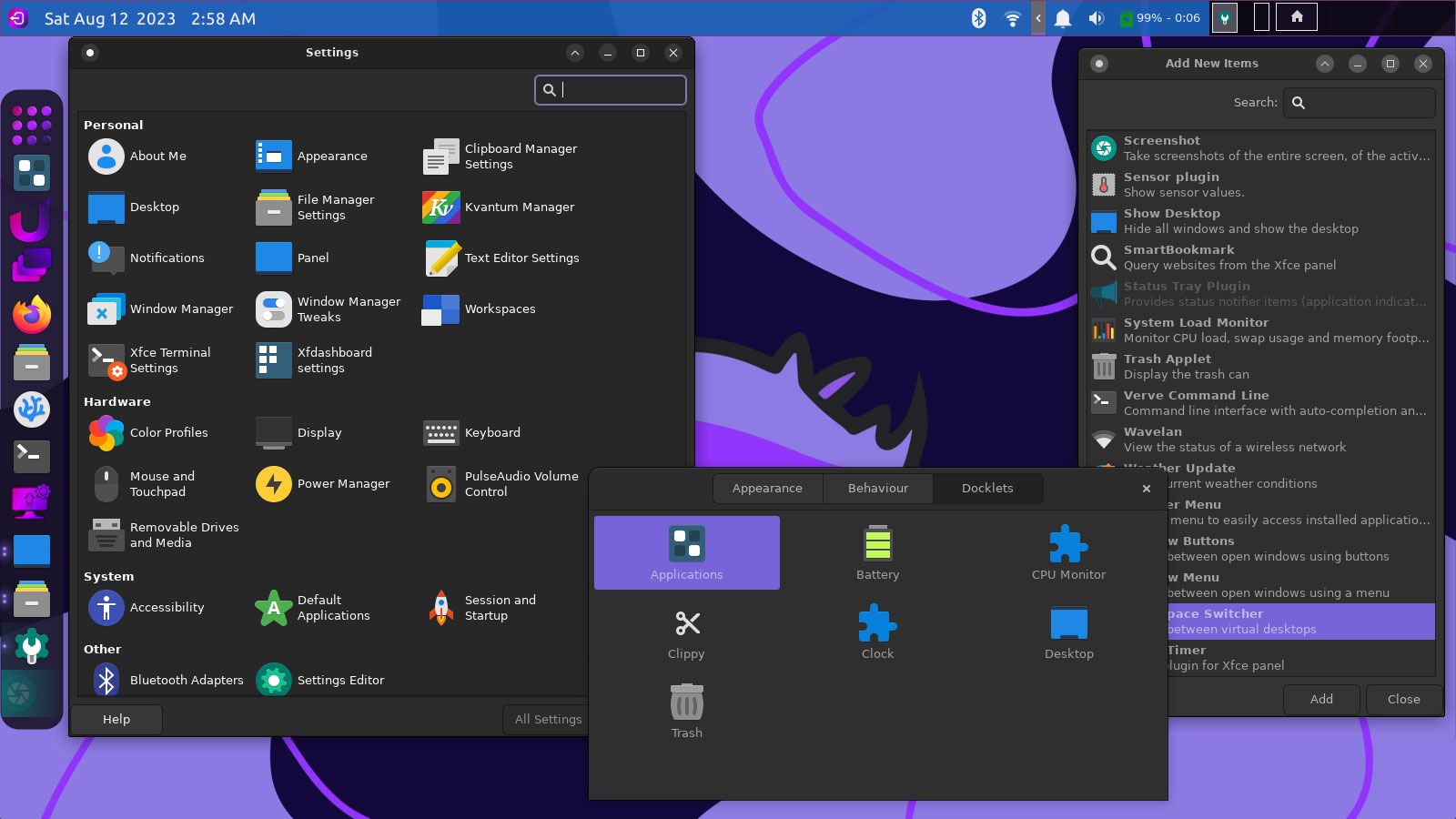
Unicorn utilizes intuitive keyboard shortcuts, so power-users never even need to touch their mouse. The app grid, Lightpad, can also be navigated with the arrow keys. Our keyboard shortcuts were designed with movement in mind, too. You do not need to move or use two hands to use them, as all of the keybinds are accessible with one hand. Each keybind also correlates to the first letter of its intended function.
Navigation Keyinds
Super + A - App Grid
Super + S - Search Bar
Super + D - Dashboard/Exposé
Tiling Keybinds
Super + Shift + M - Turn window into parent
Super + Left - Focus on the previous window
Super + Right - Focus on the next window
No comments:
Post a Comment