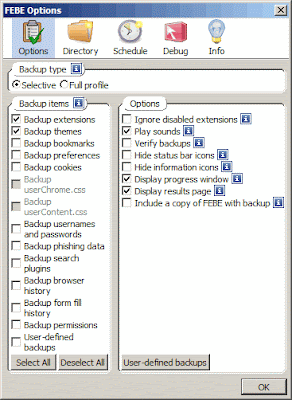
Now you can easily synchronize your office and home browsers.
FEBE backs up and restores your extensions, themes, and (optionally) your bookmarks, preferences, cookies. and much more.
FEBE allows you to quickly and easily backup your Firefox extensions. In fact, it goes beyond just backing up -- It will actually rebuild your extensions individually into installable .xpi files. Now you can easily synchronize your office and home browsers.
FEBE backs up and restores your extensions, themes, and (optionally) your bookmarks, preferences, cookies. and much more.
Backup as little or as much of your Firefox environment as you wish. Perform backups on demand or schedule daily, weekly, or monthly unattended runs. Sequential backups can be stored in timestamped directories so you can restore back as far as you like.
You may specify "User-defined" items to have FEBE backup Thunderbird, Greasemonkey scripts, or virtually any data on your computer - Firefox related or not.
Click here to view the FAQ
Click here for screen shots
Click here for a sample results report
Discuss, complain, praise or request in the forum.
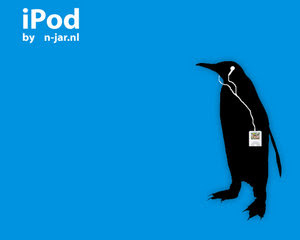 If this is a new installation, you will need to setup some options before you can create a backup. Go to Tools > FEBE > FEBE Options. The only option that absolutely must be set is your Backup destination directory under the Directory tab. You may want to explore the many other options while you're there, though.
If this is a new installation, you will need to setup some options before you can create a backup. Go to Tools > FEBE > FEBE Options. The only option that absolutely must be set is your Backup destination directory under the Directory tab. You may want to explore the many other options while you're there, though.If you are upgrading from a previous FEBE version you should clear your previous settings. Go to Tools > FEBE > FEBE Options > Debug > Misc > click Clear FEBE preferences.
If you are new to FEBE or experience any problems backing up, here are some useful links:
document.write(text2) document.write(text3) document.write(text4)
document.write(link1)FEBE Homepage
document.write(link2)FEBE FAQ
document.write(link3)FEBE Support Forum
document.write(link2)FEBE FAQ
document.write(link3)FEBE Support Forum
*** Firefox 3.0 Users ***
FEBE 6beta for Firefox 3 is available at http://customsoftwareconsult.com/extensions/febe/febe60.html
FEBE Download page



FEBE 6beta for Firefox 3 is available at http://customsoftwareconsult.com/extensions/febe/febe60.html
FEBE Download page
Options screen
Schedule backups
Directory options











0 comments:
Post a Comment