APTonCD is a tool that can back up software packages (.deb files) downloaded via Advanced Packaging Tool (APT) or aptitude, creating a repository that can be used to install those packages on other computers without Internet access.
APTonCD gathers the collected packages into a single ISO image. A third-party optical disc authoring tool can subsequently write the ISO image to a disc.
Since APTonCD just copies the deb files on the cache, it will not save files that are downloaded when the .deb packages are installed, this causes packages like "ubuntu-restricted-extras" or the Flash plugin to fail when installing them on a computer with no internet access.
Get APT anywhere.
Have you ever felt that there is no life without APT? Well, if you'd suddenly lost conection to the internet, how would you install new packages? What about dependencies? You've just finished installing Ubuntu and configured it to a rad look, with all your favorite applications? For some reason you now have to re-install it? Feel like you have to download all of your favorite programs again? What? You've already forgotten which packages you had dowloaded before?
What is APTonCD?
APTonCD is a tool with a graphical interface which allows you to create one or more CDs or DVDs (you choose the type of media) with all of the packages you've downloaded via APT-GET or APTITUDE, creating a removable repository that you can use on other computers.
APTonCD will also allow you to automatically create media with all of your .deb packages located in one especific repository, so that you can install them into your computers without the need for an internet conection.
With APTonCD you be able to...
- Backup
- Backup all downloaded packages (via apt-get, aptitude and synaptic) to restore later.
- Transport
- Take with you all your favorite packages, in a removable repository where you can install then all on anytime, anytime.
- Download
- Get an entire repository, or a specifc section. Simply point-and-click, and in few time you'll have an CD(s) or DVD(s) with entire main, restricted, universe, multiverse, contrib, etc.
- Share
- Share your packages with your friends without Internet conection. Also, send a meta-package for him to install the same set of packages that you have.
Download
Screenshots.
If you liked this article, subscribe to the feed by clicking the image below to keep informed about new contents of the blog:









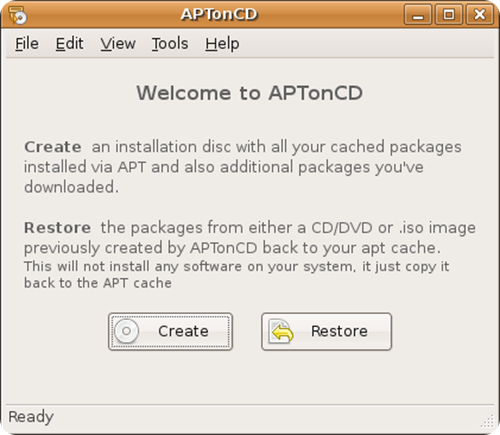

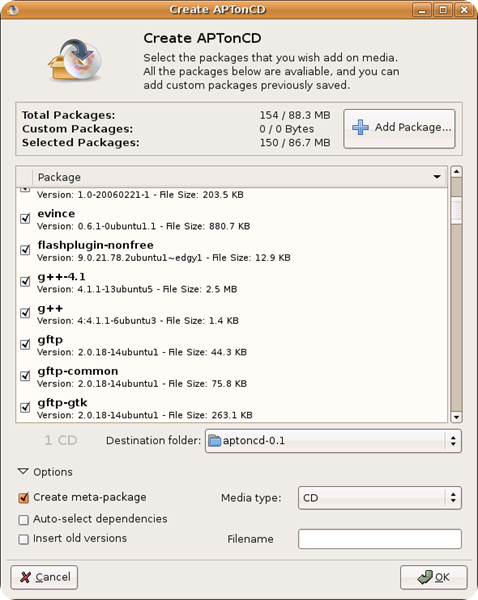




0 comments:
Post a Comment