I have tried some of the simple yet interesting commands specific to the process monitoring and the task management. Today I want to show you some simple command which is specific to the calendar. Here you can check out the time for the logged in user.
So when you type in the date time. You would get the table in output that shows users and their logged in sessions. Looks simple but it can show you pretty detailed small information that you can make use of as well.
I have tried to make use of the date time and it seems like pretty interesting command that you can try out for the simple usage too.
I will also take a look at various other calendars and the time specific tools too which makes things easier to use as well.
Have you used similar other commands or the utilities which allow you to try out the date and time for the user?










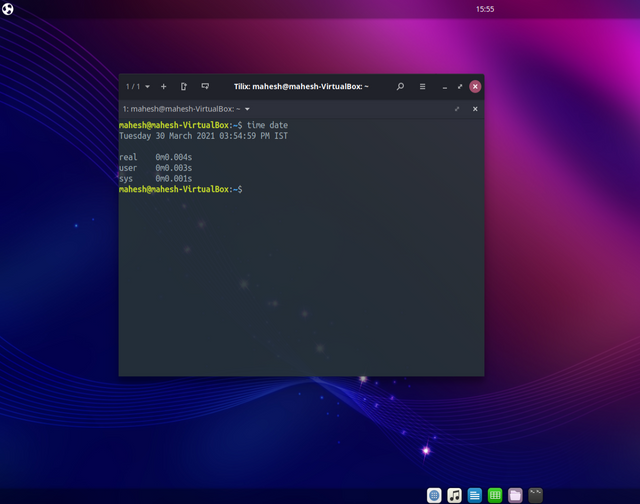
0 comments:
Post a Comment