
Kexi is a Free/Libre and Open-Source integrated data management application, a long awaited Open Source competitor for products like Microsoft Access.
Kexi can be used for creating database schemas, inserting data, performing queries, and processing data.
Forms can be created to provide a custom interface to your data. All database objects - tables, queries and forms - are stored in the relational database, making it easy to share data and design
Kexi can be used for creating database schemas, inserting data, performing queries, and processing data.
Forms can be created to provide a custom interface to your data. All database objects - tables, queries and forms - are stored in the relational database, making it easy to share data and design
 Kexi is a Free/Libre and Open-Source integrated data management application, a long awaited Open Source competitor for products like Microsoft Access. Kexi can be used for creating database schemas, inserting data, performing queries, and processing data. Forms can be created to provide a custom interface to your data. All database objects - tables, queries and forms - are stored in the relational database, making it easy to share data and design.
Kexi is a Free/Libre and Open-Source integrated data management application, a long awaited Open Source competitor for products like Microsoft Access. Kexi can be used for creating database schemas, inserting data, performing queries, and processing data. Forms can be created to provide a custom interface to your data. All database objects - tables, queries and forms - are stored in the relational database, making it easy to share data and design.Kexi is an integrated data management application. It can be used for creating database schemas, inserting data, performing queries, and processing data. Forms can be created to provide a custom interface to your data. All database objects - tables, queries and forms - are stored in the database, making it easy to share data and design.
Kexi is considered as a long awaited Open Source competitor for Microsoft Access, FileMaker and Oracle Forms. Its development is motivated by the lack of Rapid Application Development RAD) tools for database systems that are sufficiently powerful, inexpensive, open standards driven and portable across many operating systems and hardware platforms.
Kexi is Free/Libre/Open-Source Software. As a real member of the KDE and KOffice projects, Kexi integrates fluently into both. It is designed to be fully usable also without KDE on Linux/Unix, Mac OS X (with Fink) and MS Windows platforms.
Kexi is a component of KOffice, with large contributions coming since early 2003 from OpenOffice Polska. It works under Linux/Unix, Mac OS X (using Fink), Solaris, and the Microsoft Windows operating systems. Although Kexi is an open source application, currently OpenOffice Polska is charging for the full featured Windows version, due to the cost of commercial tools (Qt and compiler) needed to port the software to Windows.[1] Thanks to the recent open-sourcing of the Qt library, a free version for Windows (developed by the same team as before) is set to release for KDE 4.
Features
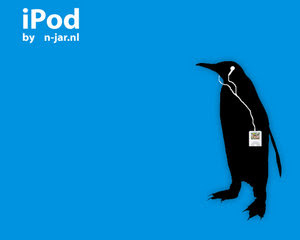 Kexi can connect to different database servers such as MySQL and PostgreSQL.
Kexi can connect to different database servers such as MySQL and PostgreSQL.It can also work without a server, by utilizing the built-in SQLite database engine. Forms can be created to provide a custom interface to data, and are stored within the database. Simple reports can be printed or previewed. Scripting using Python and Ruby is available as well as application macros, similar to those in Microsoft Access (in experimental stage). All database objects - tables, queries, forms, etc. - are stored in a single database file, making it easy to share data and design.
If SQLite is used, the resulting database file can be manipulated using many other SQLite tools, including the Tcl programming language.
Kexi Features
Standard Database Features
* Hiding of the database backend specifics from the user, but allowing advanced users full access at the same time
* Table structure altering
* Table creation
* Database query creation, without the need of knowing SQL (Structured Query Language)
* User-friendly data manipulation (even on complicated queries)
Data Processing and Access
* User-defined forms for data input and presentation
* Data migration from MySQL, PostgreSQL.
* Migration from Microsoft Access databases is available as an additional plugin.
* Scripting support with Python and JavaScript/ECMA-Script language and/or Python
* KWord mailmerge integration (planned)
* Easy data report generation (rewrite planned)
Supported Database Backends
Kexi projects are usually stored in a file. This is convenient for databases that are only used by a single person.
However, for some projects, users may prefer to store their data on a remote database server. This allows several users to use the same database. Currently, changes to the database structure should only be made by one user: concurrent modifications to the database structure are not supported.
Kexi supports the following database systems:
* SQLite (version 2 and 3, file-based)
* PostgreSQL (server-based)
* MySQL (server-based)
It is planned to support also other database systems, especially for FireBird/Interbase and ODBC interface, for better corporate usage in the next versions. Typically, most up to date and best supported backends (from KexiDB point of view) are always: SQLite, PostgreSQL and MySQL.
Screenshots
1.1.3
| "Find" window enables easy data search for tables, queries and forms | Images on simple printouts and print preview |
| Users can create database templates, accessible within the Startup dialog window | |
1.1.2
1.1.1
1.1
1.0
| Simple printouts: Page Setup and Print Preview dialogs | An effect of using Simple Printouts feature (see also: High quality |
| Dialog for importing text files in CSV format. | Image Box widget with contents inserted from file |
| Script Editor | A script written in Python language for exporting table data to XHTML format |
Importing Northwind sample Microsoft Access (.mdb) database using Kexi on Linux
Importing above database: details
1.1.3
| Database templates, "Find" window, printing images (5MB) | |
1.1










0 comments:
Post a Comment