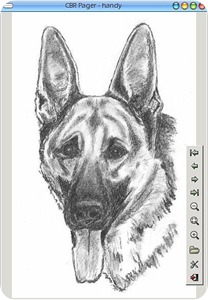
A no-nonsense, simple to use, small viewer for cbr, cb7 and cbz (comic book archive) files. As it is written in C, the executable is small and fast. It views jpg (or jpeg), gif and png images, and you can zoom in and out.
It's main features are:
Simple usage: A navigation bar stays on top of the pages.
It works on any RAR-compressed image archive - normally the extension would be .cbr or .cbz, but other extensions work too.
Advance/backup pages, and go to the begin and end.
Zoom in and zoom out (10% steps) and return to 1:1.
It should manage jpeg (jpg), png and gif images.
A configuration window permits defining a few slightly more advanced tricks:
When advancing go to the top of the next page (or bottom or stay where you are.)
Same possibilities when paging backwards.
Remember the last directory visited on startup, or always start in a defineable directory.
Determine the initial size of the pager.
Define where the navigation bar should be and its orientation.
Download
cbrPager-Maemo: a simple comic book pager for Maemo.
This is a port of cbrPager to the Maemo platform. The Maemo platform is a lightweight version of Linux that runs on Nokia's Internet Tablet devices (Nokia N800 and N810; see http://web.nseries.com/products/n810/). Using this port, you can read comic book archives on your Internet Tablet. Given the insanely high pixel density of the screen of those devices (225 dpi!), reading comic books or Japanese mangas on them without scrolling too much is possible if you have good eyes.
In addition to the porting work, efforts were made to provide a "tablet friendly" interface. You can use the hardware keys for different operations (up/down changes page, zoom in/out and fullscreen work as expected), and you can scroll the page using your pen or finger. Like the built-in PDF reader, while in full-screen mode, clicking to the left or right of the screen will change pages. Finally, for more comfortable reading of "narrow page" material (such as Japanese mangas), you can rotate pages, and there is a selectable preference to tell cbrPager to rotate the page automatically if it's taller than wide.
Compared to comic book readers already ported to the tablet (Comix, evince), cbrPager is much more lightweight and barely requires any disk space (barely 100 KB), making it ideal for the Maemo environment.
Screenshots.
Shows the Hildon menu
Shows fit to screen, rotated, fullscreen
A better shot of the hildon menu
Shows the go to page feature
Shows the navigation arrows (this is quite familiar to maemo users, the PDF reader has arrows like this)

Custom Search
If you liked this article, subscribe to the feed by clicking the image below to keep informed about new contents of the blog:












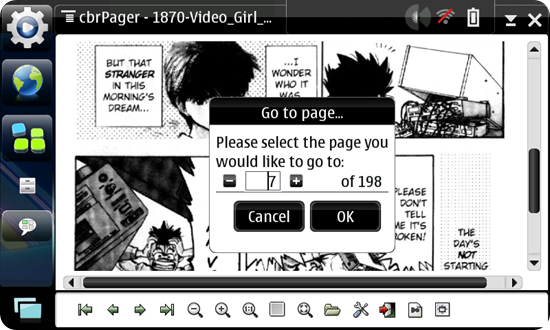


0 comments:
Post a Comment