 Smb4K is an advanced network neighborhood browser for KDE and a frontend to the programs of the Samba software suite.
Smb4K is an advanced network neighborhood browser for KDE and a frontend to the programs of the Samba software suite. Its purpose is to provide a program that's easy to use and has as many features as possible.
Smb4k uses the Samba software suite to access the SMB and CIFS shares of the local network neighborhood.
Its purpose is to provide a program that's easy to use and has as many features as possible.
Features
Scanning for (active) workgroups, hosts, and shares
Support of the CIFS (Linux) and SMBFS (FreeBSD) file system
Mounting and unmounting of shares (using the KAuth framework)
Access to the files of a mounted share using a file manager or terminal
Auto-detection of external mounts and unmounts
Remounting of previously used shares on program start
Miscellaneous infos about remote network items and mounted shares
Network search
WINS server support
Preview of the contents of a share
Several methods to look up the initial list of workgroups and domains
Default login
Special handling of homes shares
Ability to bookmark favorite shares and organize them in groups
System tray widget
Support of advanced Samba options
Support of printer shares
KWallet support
Synchronization of a remote share with a local copy and vice versa
Ability to define custom options for individual servers and shares
Laptop support through the Solid hardware device framework
Requirements.
To compile Smb4K 1.0.x, you need under both Linux and FreeBSD:
CMake (>= 2.6)
GNU Compiler Collection (g++) (>= 4.0)
It depends on the following libraries:
kdelibs and kdebase-runtime (>= 4.4.0)
Qt (>= 4.7.0)
X.org or XFree86
an implementation of the C library
For a proper operation, you also need:
Samba (3.x, 3.4.0 or later recommended)
GNU grep
GNU awk (gawk) or similar
GNU sed
GNU findutils (xargs)
Support of the /proc file system compiled into your kernel (Linux)
To enable full functionality, you may also want to install these programs:
Compilation and Installation
To configure, compile and install Smb4K 0.10.x and above follow the steps below. Make sure, you have read the Requirements page before you start.
Download the version of Smb4K you are interested in and extract the source tarball:
$ tar xvfj smb4k-x.y.z.tar.bz2
Replace x.y.z with the version number. Change into the source code directory and create a build directory:
$ cd smb4k-x.y.z
$ mkdir build
Change into the build directory and configure the source:
$ cd build
$ cmake -DCMAKE_INSTALL_PREFIX=`kde4-config --prefix` -DCMAKE_BUILD_TYPE=Release ..
If you want to compile Smb4K with debug symbols, replace Release by Debug. Since version 1.0.0, you can install the header files by setting the -DINSTALL_HEADER_FILES=yes argument.
Now compile and install Smb4K:
$ make && sudo make install
If you want to be able to remove Smb4K with your package manager later on, use checkinstall instead of make install. The package should be present in your distribution's repository:
$ make && sudo checkinstall
Screenshots.

Custom Search
If you liked this article, subscribe to the feed by clicking the image below to keep informed about new contents of the blog:










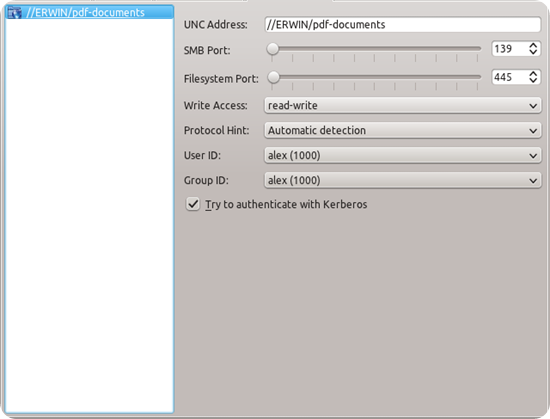
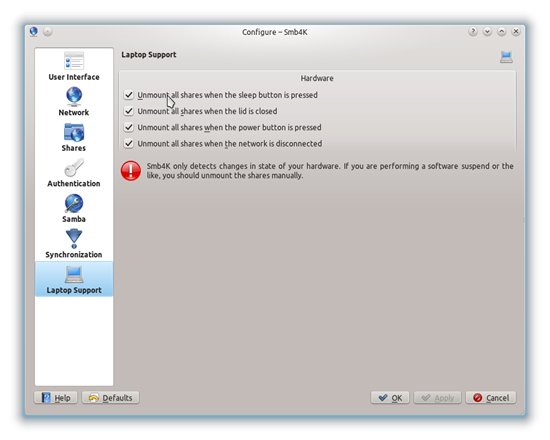

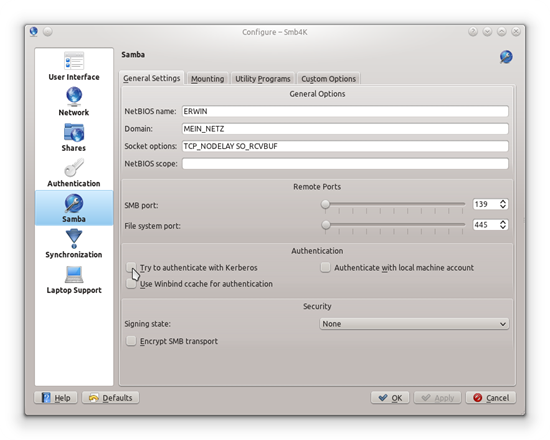





Excellent article! I am highly agree with the publisher's point of view.
ReplyDeleteData files removal situation is often a problem for the end user.
So that you can solve this problem, the gurus have launched a lot of important information retrieval alternatives.
If a data removal scenario has taken place, end user has to know which tool or application to use as a way to manage this situation of personal information loss.
recover deleted emails from outlook