 FreeMind is a free mind mapping application written in Java. FreeMind is licensed under the GNU General Public License. It provides extensive export capabilities. It runs on Microsoft Windows, Linux and Mac OS X via the Java Runtime Environment.
FreeMind is a free mind mapping application written in Java. FreeMind is licensed under the GNU General Public License. It provides extensive export capabilities. It runs on Microsoft Windows, Linux and Mac OS X via the Java Runtime Environment.As with other mind mapping software packages, FreeMind allows the user to edit a hierarchical set of ideas around a central concept. The non-linear approach assists in brainstorming new outlines and projects as ideas are added around the mind map.
As a Java application, FreeMind is portable across multiple platforms and retains the same user interface, causing some amount of variation from the common interface on each platform. Mac users may notice the most difference from their traditional user interface, but a MacWorld reviewer says the software's features should still appeal to the segment of users who accept function over form.
FreeMind was a finalist for Best Project in SourceForge.net's Community Choice Awards for 2008, which featured Open Source software projects.
FreeMind's most significant features are as follows:
Folding branches
Save files as XML -- in mm file format
Export hypertext to HTML and XHTML
Export document to PDF and OpenDocument
Exports image to PNG, JPEG and SVG
Icons on nodes
Clouds around branches
Graphical links connecting nodes
Search restricted to single branches
Web and file hyperlinks from nodes
FreeMind browser/player for web in Java or Flash
Transform maps using XSLT
FreeMind uses the Swing GUI toolkit for Java.
FreeMind developers or developers of other projects have made plugins for various wiki and content management system software so that Freemind files can be viewed and in some cases created via the web interface. These systems include Confluence, Drupal, MediaWiki, MoinMoin, Moodle, Tiki Wiki CMS Groupware, Trac, TWiki and WikkaWiki.
There are (at least) two active forks of the FreeMind project. Freeplane is mainly developed by FreeMind's former developer Dimitri Polivaev and focuses on enhanced usability. SciPlore MindMapping focuses on enhanced PDF support (bookmark import) and integration of reference management including BibTeX support. As noted in the SciPlore MindMapping article, future versions of Sciplore will be based on the Freeplane code base and will be called Docear.
While not technically a fork, Freemind MMX is a "hacked" version of Freemind that improves support for native characters in languages like Chinese, and makes working with version control systems easier. The website gives instructions for patching Freemind to add these features.

The Debian installation.
This description should be valid for any Debian based distribution, in particular (K)ubuntu.- Note
- FreeMind 0.8.0 is not part of the Debian repository, although FreeMind 0.7.1 is, because of a lot of additional dependencies, and some license issues. For all the gory details, have a look at from the Debian Wiki. We're working on it, but it will take time and won't happen before release of FreeMind 0.9.0.
Install Java the Debian way.
Most easiest way.
Make sure that the Java 5 JRE under Debian resp. Java 5 JRE under Ubuntu (FreeMind 0.8.0 doesn't support Java 6) is installed, using e.g. aptitude install sun-java5-jre (for Sarge, you will need to add first the backport repositories).You can make Java 5 the default JRE by using the command update-java-alternatives -s java-1.5.0-sun, but you don't need to.
For Debian versions older than Sarge, or if you need Java 1.4
As Java isn't really free or open, there was no official Debian package for it. The procedure is hence to install java-package from the contrib section, e.g. as root with:# apt-get install java-package
Read the instructions delivered with the package, and create your own little Java package(s).
In a nutshell, download the Java Runtime Environment (JRE) from Sun (Linux self-extracting file), called something like j2re-1_4_2_10-linux-i586.bin or jre-1_5_0_02-linux-i586.bin. Use the command from the java-package called make-jpkg along with fakeroot as in:
$ fakeroot make-jpkg j2re-1_4_2_10-linux-i586.bin
noting that the filename depends on your version. When you have this, you can install the package as root:
# dpkg -i sun-j2re1.4.deb
- Note
- The package sun-j2re1.4debian is no longer needed since Sarge has been released.
Installing FreeMind under Debian
You can always download the required .deb files from the Files section and install them by hand, using dpkg or whatever, but the comfortable way is to add the following lines to your /etc/apt/sources.list:
deb http://eric.lavar.de/comp/linux/debian/ <version>/
deb-src http://eric.lavar.de/comp/linux/debian/ <version>/
- Note
- you need to replace <version> by either unstable or experimental: I use unstable for software for which I'm pretty sure it could make it into the official Debian repository, experimental for the rest. Currently, unstable contains FreeMind 0.8.0 and dependencies, experimental contains betas of 0.9.0 (and dependencies).
Then call as root the two (or three) following commands:
# apt-get update
# apt-get install libbatik-java/testing libjcalendar-java/testing
# apt-get install freemind/experimental freemind-plugins-svg/experimental \
freemind-plugins-time/experimental freemind-plugins-help/experimental \
libjgoodies-forms-java/testing
(it's more comfortable because, each time you call "apt-get upgrade", you'll get automatically the new freemind package)
Some additional notes:
- with the repository method, you can get as well the sources for the .deb package using "apt-get source freemind[...]".
- of course, you're not obliged to install the different plugins.
- if you want to use the 'help' plugin, you'll need to download JavaHelp from Sun's Java site and install the jar file as /usr/local/share/java/jhall.jar.
- the 2nd line is only required if you're using "sarge" and want to install freemind-plugins-svg (Batik) respectively freemind-plugins-time (JCalendar). For this command to work, you need of course to make sure that the proper repositories have been entered in /etc/apt/sources.list, like in:
deb http://ftp.XX.debian.org/debian testing main contrib non-free
deb-src http://ftp.XX.debian.org/debian testing main contrib non-free
Ubuntu Software Center.
Screenshots.

Custom Search
If you liked this article, subscribe to the feed by clicking the image below to keep informed about new contents of the blog:












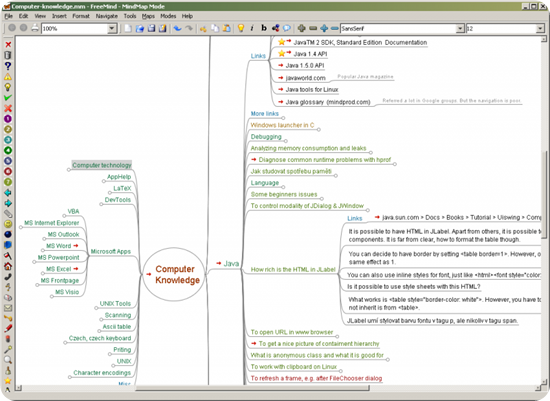


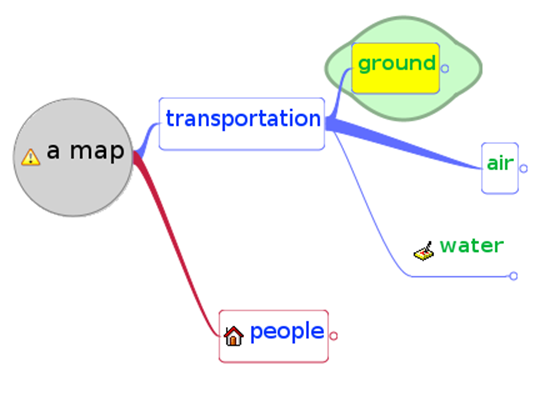
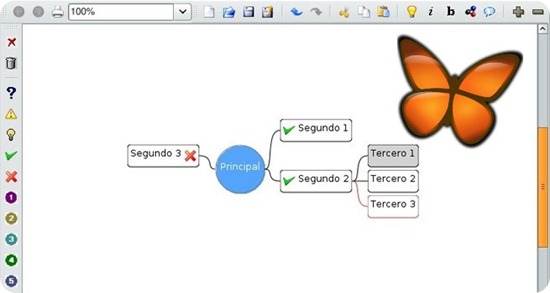




0 comments:
Post a Comment