 OCRFeeder is a free software desktop OCR suite for GNOME. It converts paper documents to digital document files or makes them accessible to visually impaired users.
OCRFeeder is a free software desktop OCR suite for GNOME. It converts paper documents to digital document files or makes them accessible to visually impaired users.OCRFeeder is distributed as free software under GNU General Public License (GPL) version 3 or later. It is available for Unix-like operating systems, either in source code or as pre-built binary package for systems that are based on the Debian package management system or third-party builds for openSUSE and Slackware. In Debian-based Linux distributions it may be installed directly from the default software channels.
OCRFeeder was started as a master's thesis in computer science by Joaquim Rocha,[5] who is now working for Igalia, S.L. and continuing development there.
The first version was published in March 2009. The OCRFeeder project was initially published and hosted on Google Code, temporarily used Gitorious and now uses the GNOME infrastructure. Since 5 April 2010 a software package is included in the official Debian repositories.
Version 0.7 from July 30, 2010 brought image pre-processing features, 0.7.1 (November 8, 2010) enabled for scanner access from within OCRFeeder.

Features.
OCRFeeder has a simple graphical user interface that is designed to the GNOME Human Interface Guidelines. It performs a Document Layout Analysis and transfers the layout to capable output formats.
It searches for content areas, outlines them and guesses the content type (text or image) and processes text areas through the OCR backend. It can use virtually any commandline OCR engine as backend and features auto-detection and auto-configuration for all popular free engines. OCR backends may be either auto-configured, the necessary command line entered in a GUI dialogue or configured directly via a XML file. Scan image post-processing including deskewing can be done.
All recognition results can be reviewed and edited before saving to the desired output format. Sessions can be saved and loaded. The suite also includes a spell checker.
OCRFeeder has built-in procedures for the post-processing of the raw OCR results returned by the OCR engine. It can remove remaining segmentation to printed lines of text, even with removal of hyphenation.
Although OCRFeeder is a GUI tool, it can also run in command line mode (as ocrfeeder-cli), which may be a useful tool for automatic document batch processing. In this mode OCRFeeder uses the default OCR engine, which the user can set in the application's preferences.
The program is written in Python and uses the GTK+ library (using PyGTK).[13] It acts as a graphical front-end for other existing tools. For example it does not make actual character recognition itself, but uses external programs such as an “OCR engine” that is installed on the system. It can automatically detect and configure CuneiForm, GOCR, Ocrad and Tesseract as backend OCR engines.
Scanners are accessed via SANE. For post-processing of scanned images there is integration of the command-line tool “Unpaper”,[13] among other things. PDF files are processed using Ghostscript in the backend.
OCRFeeder can import data from PDF or graphic files. From 0.7.1a version it supports grabbing images directly from the scanner device.
The results can be saved in HTML, OpenDocument, plain text[17] or PDF[18] file formats. hOCR file output is also planned. Initial formatting can be done directly in the program.

Download e Install.
Screenshots.

Custom Search
If you liked this article, subscribe to the feed by clicking the image below to keep informed about new contents of the blog:










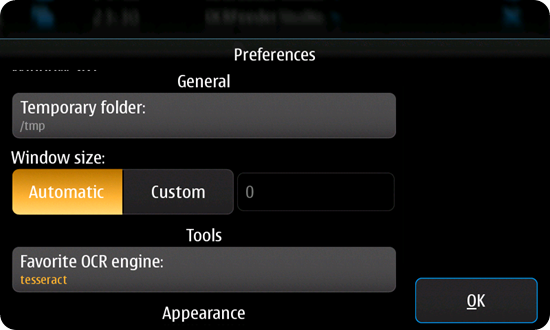


0 comments:
Post a Comment