 Remmina is a remote desktop client written in GTK+, aiming to be useful for system administrators and travellers, who need to work with lots of remote computers in front of either large monitors or tiny netbooks. Remmina supports multiple network protocols in an integrated and consistant user interface. Currently RDP, VNC, XDMCP and SSH are supported.
Remmina is a remote desktop client written in GTK+, aiming to be useful for system administrators and travellers, who need to work with lots of remote computers in front of either large monitors or tiny netbooks. Remmina supports multiple network protocols in an integrated and consistant user interface. Currently RDP, VNC, XDMCP and SSH are supported. Remmina is released with three separated packages:
* "remmina", the main GTK+ application
* "remmina-gnome", the GNOME desktop applet
* "remmina-xfce", the Xfce panel plugin
Remmina is free and open-source software, released under GNU GPL license.
Features.
Remmina project comes with two separated packages.
The Remmina main program:
* A pure GTK+ 2.0 application!
* Maintain a list of remote desktop files, organized by groups
* Make quick connections by directly putting in the server name
* Remote desktops with higher resolutions are scrollable/scalable in both window and fullscreen mode
* Viewport fullscreen mode: remote desktop automatically scrolls when the mouse moves over the screen edge.
* Floating toolbar in fullscreen mode, allows you to switch between modes, toggle keyboard grabbing, minimize, etc.
* Tabbed interface, optionally managed by groups
* Supported network protocols: RDP, VNC, XDMCP, SSH, Avahi
The Remmina panel applets:
* Support GNOME and Xfce desktop environment in separated packages
* Open the main program or access preference dialog easily
* Drop-down applet menu to make the connections easily
* Remote desktop files are organized in sub-menu by groups
* Automatic service discovery using Avahi
Install.
Source Code
Released source packages: Please follow the Remmina download page in github.
Development repository: Remmina's source code is now migrated to github. Please follow the Remmina Wiki for more details.
Remmina dependencies:
- GTK+ 2.0 (>=2.16) required
- libpthread for multi-threaded feature
- libssh (>=0.4) for all SSH related feature
- libavahi-ui for Avahi feature
- libvte for terminal feature
- libgcrypt for password encryption
- libunique for managing unique process
- FreeRDP libraries and plugins for RDP protocol
- zlib (required by libvncclient) for VNC protocol
- libjpeg (required by libvncclient) for VNC protocol
- libgnutls (required by libvncclient) for VNC protocol
- libtelepathy-glib (>= 0.9.0) for Telepathy feature
- libssh (>=0.4) for NX protocol
- nxproxy for NX protocol (runtime dependency only)
- Xephyr for XDMCP protocol (runtime dependency only)
For Ubuntu 12.10 “Quantal Quetzal”; Ubuntu 12.04 “Precise Pangolin”; Ubuntu 11.10 “Oneiric Ocelot”; Ubuntu 11.04 “Natty Narwhal”; Ubuntu10.10 “Maverick Meerkat”; Ubuntu 10.04 “Lucid Lynx”:
Ubuntu Software Center:
For Ubuntu 9.10 (Karmic) Users:
Open the terminal and run the following commands
For Ubuntu 9.04 (Jaunty) Users:sudo add-apt-repository ppa:llyzs/ppasudo apt-get updatesudo aptitude install remmina remmina-gnome
First you need to edit /etc/apt/sources.list file
gksudo gedit /etc/apt/sources.list.Add the following line:
Save and exit the file.deb http://ppa.launchpad.net/llyzs/ppa/ubuntu jaunty main
Add gpg key
Update source listsudo apt-key adv --keyserver keyserver.ubuntu.com --recv-keys 5A0FA8F1
Install remminasudo apt-get update
sudo aptitude install remmina remmina-gnome
Screenshots.

Custom Search
If you liked this article, subscribe to the feed by clicking the image below to keep informed about new contents of the blog:










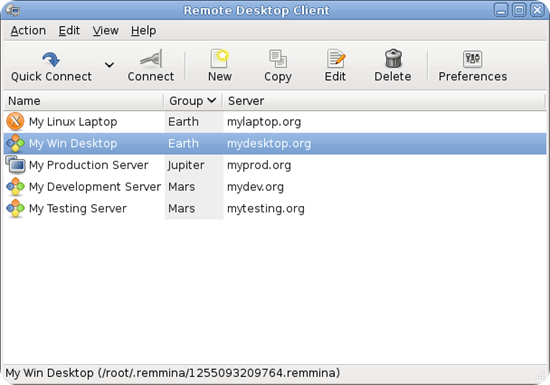





0 comments:
Post a Comment