1.- The Best Free Blog Header Resources, Chapter II
 Header images are known to help create a more unique impression in visitors’ minds, so choosing one that sets your blog apart can be a daunting task.
Header images are known to help create a more unique impression in visitors’ minds, so choosing one that sets your blog apart can be a daunting task.
There is some controversy, however what size and type of image should be properly used as a header image.
For one thing, they improve the “branding” of your business, but, unless used properly, they can negatively impact your search engine rankings. Optimizing the header image is key, so it is recommended that you use alt and description tags that are similar or exactly the same as your site title and description.
Wide headers sometimes create negative results with search engines as necessary keywords are not included and cannot be picked up, as they are shown below the fold – the area below the screen’s visible area. Use header images in conjunction with your site’s title, and appropriate page links (preferably displayed above the header, if it is large).
2.- Ubuntu 13.04 “Raring Ringtail” Available For Download.
 Ubuntu 13.04 has been released today with many enhancements and fixes to Unity as well as some important performance improvements.
Ubuntu 13.04 has been released today with many enhancements and fixes to Unity as well as some important performance improvements.
Unity has been improved a lot in Ubuntu 13.04 and it's now a LOT faster than in Ubuntu 12.10. A lot of the work on Unity has happened under the hood but there are some user interesting interface changes and new features, such as:
3.- The 5 Best Instant Messenger Client for Ubuntu: Pidgin, aMSN, Galaxium, Emesene and Empathy.
 Like other Operating systems, there are some great Instant messengers for Linux.
Like other Operating systems, there are some great Instant messengers for Linux.
These IM’s comes with features like any other, including custom emoticons, web-cam support, nudges, themes, plugins, customizations and lots more.
Here’s a list of 5 Best Instant messengers for Linux, I hope it comes in handy.
4.- Plymouth, Burg & Grub Manager With Super Boot Manager.
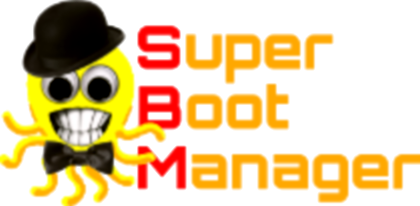 Grub Manager, Plymouth and Burg are quite handy in tweaking with Ubuntu boot options.
Grub Manager, Plymouth and Burg are quite handy in tweaking with Ubuntu boot options.
These include changing the boot screen theme, setting the default operating system for booting, setting screen resolution, timeout and so on.
Super Boot Manger is a master application for boot management which allows managing configurations for Grub, Plymouth and Burg from within a simple GUI based interface. It provides options for the installation and management of of graphic themes, Grub, Burg and Plymouth.
5.- Tango Icon Theme Guidelines.
 The Tango icon theme's goal is to make
The Tango icon theme's goal is to make
applications not seem alien on any desktop.
A user running a multiplatform application should not have the impression that the look is unpolished and inconsistent with what he or she is used to.
While this isn't about merging styles of all desktop systems, we do aim to not be drastically different on each platform.
Along with a generic type fallback, having a similar style will help in the transition phase with some legacy icons which may still remain on a user's particular desktop.
6.- x2x allows the keyboard and mouse on one ("from") X display to control another ("to") X display.
 x2x allows the console (keyboard and mouse) on one X terminal to be used to control another X terminal. It also provides ancillary functions like clipboard sharing.
x2x allows the console (keyboard and mouse) on one X terminal to be used to control another X terminal. It also provides ancillary functions like clipboard sharing.
The software was developed in 1996 by David Chaiken at DEC. It is currently maintained by Mikhail Gusarov.
x2x joins a pair of X displays together, as if they were a single multiheaded display. The pointer can be warped between displays, or, depending on how you start x2x, can slide from one display to the other when it runs off the edge of the screen.
Keyboard focus also moves between displays in the way you'd expect, and the X selection propagates around. At least one of the displays involved (specifically, the one being controlled remotely) must support the XTEST extension. (The servers shipped by Debian support this.)
7.- VirtualBox: Troubleshooting and Guest shows IDE errors for VDI on slow host file system.
 This chapter provides answers to commonly asked questions. In order to improve your user experience with VirtualBox, it is recommended to read this section to learn more about common pitfalls and get recommendations on how to use the product.
This chapter provides answers to commonly asked questions. In order to improve your user experience with VirtualBox, it is recommended to read this section to learn more about common pitfalls and get recommendations on how to use the product.
General Collecting debugging information
For problem determination, it is often important to collect debugging information which can be analyzed by VirtualBox support. This section contains information about what kind of information can be obtained.
Every time VirtualBox starts up a VM, a log file is created containing some information about the VM configuration and runtime events. The log file is called VBox.log and resides in the VM log file folder. Typically this will be a directory like this:
8.- Karbon is a vector drawing application with an user interface that is easy to use, highly customizable and extensible.
 Karbon is a vector drawing application with an user interface that is easy to use, highly customizable and extensible.
Karbon is a vector drawing application with an user interface that is easy to use, highly customizable and extensible.
Karbon (formerly Karbon14, Kontour, and KIllustrator) is a vector graphics editor. It is a component of Calligra Suite, an integrated graphic art and office suite by KDE.
The name is a play on KDE and the radioactive isotope Carbon-14.
That makes Karbon a great application for users starting to explore the world of vector graphics as well as for artists wanting to create breathtaking vector art.
Whether you want to create clipart, logos, illustrations or photorealistic vector images – look no further, Karbon is the tool for you!
9.- Top 10 Free Video Editors for Ubuntu.

AvideMUX
AvideMUX is one of the most widely used Video application for Ubuntu Linux.
It allows you to easily cut, filter and encode your tasks.
It supports all the major video formats including AVI, DVD compatible MPEGfiles, MP4 and ASF, using a variety of codecs.
These tasks can be automated using projects, job queue and powerful scripting capabilities. Avidemux is available for Linux, BSD, Mac OS X and Microsoft Windows under the GNU GPL license.
Download Avidemux
10.- KolourPaint is a free, raster graphics editor by KDE
 KolourPaint is a free, raster graphics editor by KDE, similar to Microsoft's Paint application before Windows 7, but has some additional features such as support for transparency.
KolourPaint is a free, raster graphics editor by KDE, similar to Microsoft's Paint application before Windows 7, but has some additional features such as support for transparency.
It aims to be conceptually simple to understand, providing a level of functionality targeted towards the average user.
KolourPaint is designed for daily tasks such as:
Painting: drawing diagrams and "finger painting"
Image Manipulation: editing screenshots and photos; applying effects
Icon Editing: drawing clipart and logos with transparency
In version K Desktop Environment 3.3, KolourPaint replaced KPaint as the standard simple painting application.

Do you consider this article interesting? Share it on your network of Twitter contacts, on your Facebook wall or simply press "+1" to suggest this result in searches in Google, Linkedin, Instagram or Pinterest. Spreading content that you find relevant helps this blog to grow. Thank you!
 Header images are known to help create a more unique impression in visitors’ minds, so choosing one that sets your blog apart can be a daunting task.
Header images are known to help create a more unique impression in visitors’ minds, so choosing one that sets your blog apart can be a daunting task.There is some controversy, however what size and type of image should be properly used as a header image.
For one thing, they improve the “branding” of your business, but, unless used properly, they can negatively impact your search engine rankings. Optimizing the header image is key, so it is recommended that you use alt and description tags that are similar or exactly the same as your site title and description.
Wide headers sometimes create negative results with search engines as necessary keywords are not included and cannot be picked up, as they are shown below the fold – the area below the screen’s visible area. Use header images in conjunction with your site’s title, and appropriate page links (preferably displayed above the header, if it is large).
2.- Ubuntu 13.04 “Raring Ringtail” Available For Download.
 Ubuntu 13.04 has been released today with many enhancements and fixes to Unity as well as some important performance improvements.
Ubuntu 13.04 has been released today with many enhancements and fixes to Unity as well as some important performance improvements. Unity has been improved a lot in Ubuntu 13.04 and it's now a LOT faster than in Ubuntu 12.10. A lot of the work on Unity has happened under the hood but there are some user interesting interface changes and new features, such as:
3.- The 5 Best Instant Messenger Client for Ubuntu: Pidgin, aMSN, Galaxium, Emesene and Empathy.
 Like other Operating systems, there are some great Instant messengers for Linux.
Like other Operating systems, there are some great Instant messengers for Linux.These IM’s comes with features like any other, including custom emoticons, web-cam support, nudges, themes, plugins, customizations and lots more.
Here’s a list of 5 Best Instant messengers for Linux, I hope it comes in handy.
4.- Plymouth, Burg & Grub Manager With Super Boot Manager.
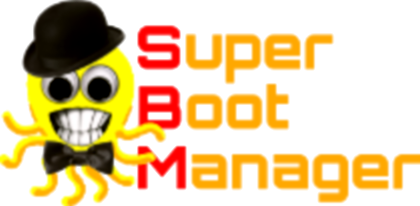 Grub Manager, Plymouth and Burg are quite handy in tweaking with Ubuntu boot options.
Grub Manager, Plymouth and Burg are quite handy in tweaking with Ubuntu boot options. These include changing the boot screen theme, setting the default operating system for booting, setting screen resolution, timeout and so on.
Super Boot Manger is a master application for boot management which allows managing configurations for Grub, Plymouth and Burg from within a simple GUI based interface. It provides options for the installation and management of of graphic themes, Grub, Burg and Plymouth.
5.- Tango Icon Theme Guidelines.
 The Tango icon theme's goal is to make
The Tango icon theme's goal is to make applications not seem alien on any desktop.
A user running a multiplatform application should not have the impression that the look is unpolished and inconsistent with what he or she is used to.
While this isn't about merging styles of all desktop systems, we do aim to not be drastically different on each platform.
Along with a generic type fallback, having a similar style will help in the transition phase with some legacy icons which may still remain on a user's particular desktop.
6.- x2x allows the keyboard and mouse on one ("from") X display to control another ("to") X display.
 x2x allows the console (keyboard and mouse) on one X terminal to be used to control another X terminal. It also provides ancillary functions like clipboard sharing.
x2x allows the console (keyboard and mouse) on one X terminal to be used to control another X terminal. It also provides ancillary functions like clipboard sharing.The software was developed in 1996 by David Chaiken at DEC. It is currently maintained by Mikhail Gusarov.
x2x joins a pair of X displays together, as if they were a single multiheaded display. The pointer can be warped between displays, or, depending on how you start x2x, can slide from one display to the other when it runs off the edge of the screen.
Keyboard focus also moves between displays in the way you'd expect, and the X selection propagates around. At least one of the displays involved (specifically, the one being controlled remotely) must support the XTEST extension. (The servers shipped by Debian support this.)
7.- VirtualBox: Troubleshooting and Guest shows IDE errors for VDI on slow host file system.
General Collecting debugging information
For problem determination, it is often important to collect debugging information which can be analyzed by VirtualBox support. This section contains information about what kind of information can be obtained.
Every time VirtualBox starts up a VM, a log file is created containing some information about the VM configuration and runtime events. The log file is called VBox.log and resides in the VM log file folder. Typically this will be a directory like this:
8.- Karbon is a vector drawing application with an user interface that is easy to use, highly customizable and extensible.
 Karbon is a vector drawing application with an user interface that is easy to use, highly customizable and extensible.
Karbon is a vector drawing application with an user interface that is easy to use, highly customizable and extensible. Karbon (formerly Karbon14, Kontour, and KIllustrator) is a vector graphics editor. It is a component of Calligra Suite, an integrated graphic art and office suite by KDE.
The name is a play on KDE and the radioactive isotope Carbon-14.
That makes Karbon a great application for users starting to explore the world of vector graphics as well as for artists wanting to create breathtaking vector art.
Whether you want to create clipart, logos, illustrations or photorealistic vector images – look no further, Karbon is the tool for you!
9.- Top 10 Free Video Editors for Ubuntu.
AvideMUX
AvideMUX is one of the most widely used Video application for Ubuntu Linux.
It allows you to easily cut, filter and encode your tasks.
It supports all the major video formats including AVI, DVD compatible MPEGfiles, MP4 and ASF, using a variety of codecs.
These tasks can be automated using projects, job queue and powerful scripting capabilities. Avidemux is available for Linux, BSD, Mac OS X and Microsoft Windows under the GNU GPL license.
Download Avidemux
10.- KolourPaint is a free, raster graphics editor by KDE
 KolourPaint is a free, raster graphics editor by KDE, similar to Microsoft's Paint application before Windows 7, but has some additional features such as support for transparency.
KolourPaint is a free, raster graphics editor by KDE, similar to Microsoft's Paint application before Windows 7, but has some additional features such as support for transparency.It aims to be conceptually simple to understand, providing a level of functionality targeted towards the average user.
KolourPaint is designed for daily tasks such as:
Painting: drawing diagrams and "finger painting"
Image Manipulation: editing screenshots and photos; applying effects
Icon Editing: drawing clipart and logos with transparency
In version K Desktop Environment 3.3, KolourPaint replaced KPaint as the standard simple painting application.

Custom Search
If you liked this article, subscribe to the feed by clicking the image below to keep informed about new contents of the blog:










0 comments:
Post a Comment