Install Dorian Dark Theme In Ubuntu 13.04 Or Older And Linux Mint
To install Dorian theme in Ubuntu/Linux Mint open Terminal (Press Ctrl+Alt+T) and copy the following commands in the Terminal:
- sudo add-apt-repository ppa:noobslab/themes
- sudo apt-get update
- sudo apt-get install dorian-theme
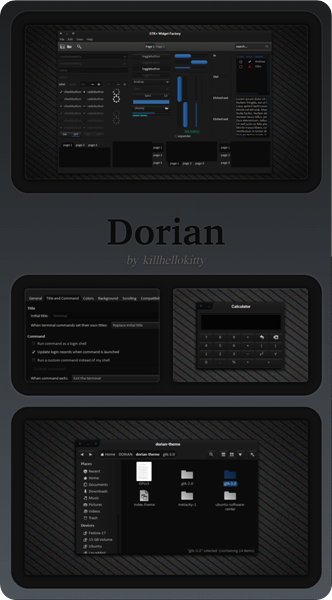
Elegant Brit theme Ubuntu 13.04 12.10 12.04 Linux Mint (GTK) Ubuntu
To install Elegant-Brit theme in Ubuntu/Linux Mint open Terminal (Press Ctrl+Alt+T) and copy the following commands in the Terminal:
- sudo add-apt-repository ppa:noobslab/themes
- sudo apt-get update
- sudo apt-get install elegant-brit
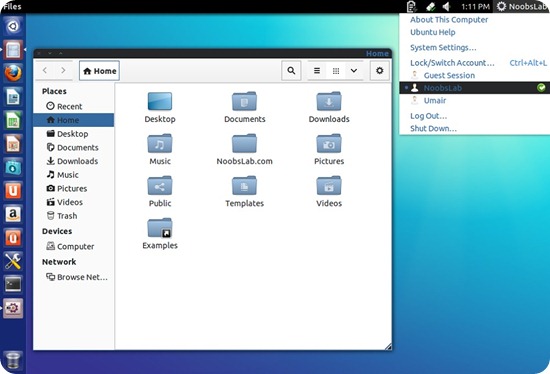
If you liked this article, subscribe to the feed by clicking the image below to keep informed about new contents of the blog:
Do you consider this article interesting? Share it on your network of Twitter contacts, on your Facebook wall or simply press "+1" to suggest this result in searches in Google, Linkedin, Instagram or Pinterest. Spreading content that you find relevant helps this blog to grow. Thank you!
Ubuntu is a Linux distribution that offers an operating system predominantly focused on desktop computers but also provides support for servers. Based on Debian GNU / Linux, Ubuntu focuses on ease of use, freedom in usage restriction, regular releases (every 6 months) and ease of installation.











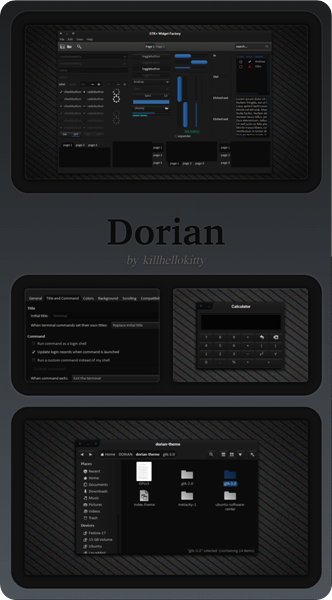
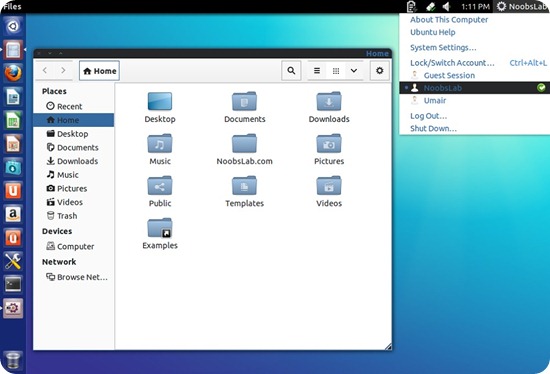

0 comments:
Post a Comment