1.- x2vnc allows the console (keyboard and mouse) on an X terminal to be used to control another console running a VNC server.
 x2vnc allows the console (keyboard and mouse) on an X terminal to be used to control another console running a VNC server. It also provides ancillary functions like clipboard sharing.
x2vnc allows the console (keyboard and mouse) on an X terminal to be used to control another console running a VNC server. It also provides ancillary functions like clipboard sharing.
The software was developed in 1998 by Fredrik Hubinette, based on source code from x2x and VNC.
What it does.
This program will let you use two screens on two different computers as if they were connected to the same computer. Even if one of the computers runs Windows 95/98/NT and the other one runs X-windows. If they are both running Windows, you probably want to use Win2VNC instead.
Personally, I have two computers, both with linux installed, but I often have to run Windows 95 or Windows NT when working, and I just got tired of switching between the two keyboards. Therefore I wrote this program. While running this program I can move the mouse pointer beyond the right edge of my X display, and then the pointer will appear on the screen on the other computer. If you have ever used x2x or a computer with two graphics cards, you know what I am talking about.
2.- VirtualBox: Troubleshooting and Guest shows IDE errors for VDI on slow host file system
 Troubleshooting
Troubleshooting
This chapter provides answers to commonly asked questions. In order to improve your user experience with VirtualBox, it is recommended to read this section to learn more about common pitfalls and get recommendations on how to use the product.
General
Collecting debugging information
For problem determination, it is often important to collect debugging information which can be analyzed by VirtualBox support. This section contains information about what kind of information can be obtained.
3.- Plymouth, Burg & Grub Manager With Super Boot Manager.
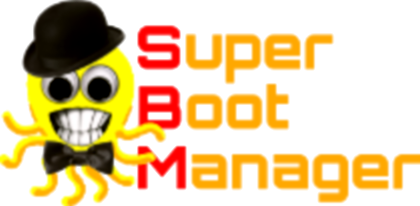 Grub Manager, Plymouth and Burg are quite handy in tweaking with Ubuntu boot options.
Grub Manager, Plymouth and Burg are quite handy in tweaking with Ubuntu boot options.
These include changing the boot screen theme, setting the default operating system for booting, setting screen resolution, timeout and so on.
Super Boot Manger is a master application for boot management which allows managing configurations for Grub, Plymouth and Burg from within a simple GUI based interface. It provides options for the installation and management of of graphic themes, Grub, Burg and Plymouth.
4.- The 5 Best Instant Messenger Client for Ubuntu: Pidgin, aMSN, Galaxium, Emesene and Empathy.
 Like other Operating systems, there are some great Instant messengers for Linux.
Like other Operating systems, there are some great Instant messengers for Linux.
These IM’s comes with features like any other, including custom emoticons, web-cam support, nudges, themes, plugins, customizations and lots more.
Here’s a list of 5 Best Instant messengers for Linux, I hope it comes in handy.
5.- FreetuxTV a WebTV player for Ubuntu Linux system.


Introduction.
The Tango icon theme's goal is to make applications not seem alien on any desktop. A user running a multiplatform application should not have the impression that the look is unpolished and inconsistent with what he or she is used to. While this isn't about merging styles of all desktop systems, we do aim to not be drastically different on each platform.
Along with a generic type fallback, having a similar style will help in the transition phase with some legacy icons which may still remain on a user's particular desktop.
Color Palette.
Having a common color palette is required to have a consistent look across all icons. Visual style is heavily influenced by the colors used.
7.- Conkeror is a keyboard-oriented, highly-customizable, highly-extensible web browser based on Mozilla XULRunner
 Conkeror is a Web browser with an Emacs-style look, feel and configuration. It uses Firefox's HTML rendering engine and works with most Firefox extensions, but it provides a keyboard-driven interface and makes excellent use of screen space. It's a fitting Web browser for Netbooks with their imprecise touchpads and small screens. Conkeror uses the same free software license as Firefox.
Conkeror is a Web browser with an Emacs-style look, feel and configuration. It uses Firefox's HTML rendering engine and works with most Firefox extensions, but it provides a keyboard-driven interface and makes excellent use of screen space. It's a fitting Web browser for Netbooks with their imprecise touchpads and small screens. Conkeror uses the same free software license as Firefox.
8.- SkipStone is a Gtk+ Web Browser that embeds Mozilla's rendering component Gecko

Released SkipStone 1.0.0 with few bug fixes and ability to use Apple WebKit rendering engine.
SkipStone is a Gtk+ Web Browser that embeds Mozilla's rendering component Gecko. It aims to be light and fast with few dependencies. As of version 1.0.0 - Support for Apple WebKit has been added.
SkipStone is currently under heavy development, but its progressing quickly and coming along nicely. It provides a nice and simple configurable interface, bookmarks and all of the other mandantory browsing features.
Downloading is handled by SkipDownload by default, a Gtk+ frontend to the famous web downloading utility wget. However, if you prefer to use other download utilities / managers, this option is configurable.
9.- x2x allows the keyboard and mouse on one ("from") X display to control another ("to") X display.
 x2x allows the console (keyboard and mouse) on one X terminal to be used to control another X terminal. It also provides ancillary functions like clipboard sharing.
x2x allows the console (keyboard and mouse) on one X terminal to be used to control another X terminal. It also provides ancillary functions like clipboard sharing.
The software was developed in 1996 by David Chaiken at DEC. It is currently maintained by Mikhail Gusarov.
x2x joins a pair of X displays together, as if they were a single multiheaded display. The pointer can be warped between displays, or, depending on how you start x2x, can slide from one display to the other when it runs off the edge of the screen. Keyboard focus also moves between displays in the way you'd expect, and the X selection propagates around. At least one of the displays involved (specifically, the one being controlled remotely) must support the XTEST extension. (The servers shipped by Debian support this.)
10.- Cdlabelgen is a Perl script that generates printouts suitable for use as CD/DVD labels, jewel case inserts.
 Cdlabelgen is a Perl script that generates printouts suitable for use as CD/DVD labels, jewel case inserts, or envelopes. Both normal sized cases and slim cases are handled.
Cdlabelgen is a Perl script that generates printouts suitable for use as CD/DVD labels, jewel case inserts, or envelopes. Both normal sized cases and slim cases are handled.
The project can be used to create table of contents for music CDs, archival CDs, DVDs, etc., with customizable logos or background images, and it generates PostScript files as output.
The package also includes a Perl CGI Web script which accepts JPEG images as logos or backgrounds, and can also create PDF output files.
Using the Online CD/DVD Inserts and Envelopes web interface

Do you consider this article interesting? Share it on your network of Twitter contacts, on your Facebook wall or simply press "+1" to suggest this result in searches in Google, Linkedin, Instagram or Pinterest. Spreading content that you find relevant helps this blog to grow. Thank you!
 x2vnc allows the console (keyboard and mouse) on an X terminal to be used to control another console running a VNC server. It also provides ancillary functions like clipboard sharing.
x2vnc allows the console (keyboard and mouse) on an X terminal to be used to control another console running a VNC server. It also provides ancillary functions like clipboard sharing. The software was developed in 1998 by Fredrik Hubinette, based on source code from x2x and VNC.
What it does.
This program will let you use two screens on two different computers as if they were connected to the same computer. Even if one of the computers runs Windows 95/98/NT and the other one runs X-windows. If they are both running Windows, you probably want to use Win2VNC instead.
Personally, I have two computers, both with linux installed, but I often have to run Windows 95 or Windows NT when working, and I just got tired of switching between the two keyboards. Therefore I wrote this program. While running this program I can move the mouse pointer beyond the right edge of my X display, and then the pointer will appear on the screen on the other computer. If you have ever used x2x or a computer with two graphics cards, you know what I am talking about.
2.- VirtualBox: Troubleshooting and Guest shows IDE errors for VDI on slow host file system
This chapter provides answers to commonly asked questions. In order to improve your user experience with VirtualBox, it is recommended to read this section to learn more about common pitfalls and get recommendations on how to use the product.
General
Collecting debugging information
For problem determination, it is often important to collect debugging information which can be analyzed by VirtualBox support. This section contains information about what kind of information can be obtained.
3.- Plymouth, Burg & Grub Manager With Super Boot Manager.
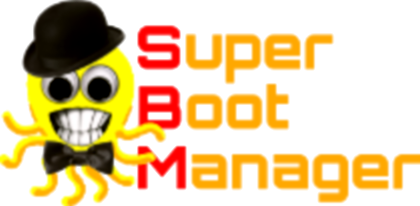 Grub Manager, Plymouth and Burg are quite handy in tweaking with Ubuntu boot options.
Grub Manager, Plymouth and Burg are quite handy in tweaking with Ubuntu boot options. These include changing the boot screen theme, setting the default operating system for booting, setting screen resolution, timeout and so on.
Super Boot Manger is a master application for boot management which allows managing configurations for Grub, Plymouth and Burg from within a simple GUI based interface. It provides options for the installation and management of of graphic themes, Grub, Burg and Plymouth.
4.- The 5 Best Instant Messenger Client for Ubuntu: Pidgin, aMSN, Galaxium, Emesene and Empathy.
 Like other Operating systems, there are some great Instant messengers for Linux.
Like other Operating systems, there are some great Instant messengers for Linux. These IM’s comes with features like any other, including custom emoticons, web-cam support, nudges, themes, plugins, customizations and lots more.
Here’s a list of 5 Best Instant messengers for Linux, I hope it comes in handy.
5.- FreetuxTV a WebTV player for Ubuntu Linux system.

FreetuxTV is a video player based on LibVLC allowing you to watch and record TV on your PC.
A large database (growing daily) of free WebTV/WebRadio/WebCam channels in more than 20 languages is accessible.
You can also play streams from ISP television service if it provides this feature. Moreover, it is also possible to easily program your recording on each channel with differents transcoding formats.
6.- Tango Icon Theme Guidelines
Introduction.
The Tango icon theme's goal is to make applications not seem alien on any desktop. A user running a multiplatform application should not have the impression that the look is unpolished and inconsistent with what he or she is used to. While this isn't about merging styles of all desktop systems, we do aim to not be drastically different on each platform.
Along with a generic type fallback, having a similar style will help in the transition phase with some legacy icons which may still remain on a user's particular desktop.
Color Palette.
Having a common color palette is required to have a consistent look across all icons. Visual style is heavily influenced by the colors used.
7.- Conkeror is a keyboard-oriented, highly-customizable, highly-extensible web browser based on Mozilla XULRunner
8.- SkipStone is a Gtk+ Web Browser that embeds Mozilla's rendering component Gecko

Released SkipStone 1.0.0 with few bug fixes and ability to use Apple WebKit rendering engine.
SkipStone is a Gtk+ Web Browser that embeds Mozilla's rendering component Gecko. It aims to be light and fast with few dependencies. As of version 1.0.0 - Support for Apple WebKit has been added.
SkipStone is currently under heavy development, but its progressing quickly and coming along nicely. It provides a nice and simple configurable interface, bookmarks and all of the other mandantory browsing features.
Downloading is handled by SkipDownload by default, a Gtk+ frontend to the famous web downloading utility wget. However, if you prefer to use other download utilities / managers, this option is configurable.
9.- x2x allows the keyboard and mouse on one ("from") X display to control another ("to") X display.
 x2x allows the console (keyboard and mouse) on one X terminal to be used to control another X terminal. It also provides ancillary functions like clipboard sharing.
x2x allows the console (keyboard and mouse) on one X terminal to be used to control another X terminal. It also provides ancillary functions like clipboard sharing.The software was developed in 1996 by David Chaiken at DEC. It is currently maintained by Mikhail Gusarov.
x2x joins a pair of X displays together, as if they were a single multiheaded display. The pointer can be warped between displays, or, depending on how you start x2x, can slide from one display to the other when it runs off the edge of the screen. Keyboard focus also moves between displays in the way you'd expect, and the X selection propagates around. At least one of the displays involved (specifically, the one being controlled remotely) must support the XTEST extension. (The servers shipped by Debian support this.)
10.- Cdlabelgen is a Perl script that generates printouts suitable for use as CD/DVD labels, jewel case inserts.
 Cdlabelgen is a Perl script that generates printouts suitable for use as CD/DVD labels, jewel case inserts, or envelopes. Both normal sized cases and slim cases are handled.
Cdlabelgen is a Perl script that generates printouts suitable for use as CD/DVD labels, jewel case inserts, or envelopes. Both normal sized cases and slim cases are handled.The project can be used to create table of contents for music CDs, archival CDs, DVDs, etc., with customizable logos or background images, and it generates PostScript files as output.
The package also includes a Perl CGI Web script which accepts JPEG images as logos or backgrounds, and can also create PDF output files.
Using the Online CD/DVD Inserts and Envelopes web interface

Custom Search
If you liked this article, subscribe to the feed by clicking the image below to keep informed about new contents of the blog:










0 comments:
Post a Comment