Let’s start with some basic information.
It’s a new LTS (Long Term Support) release. So you get 5 years of support for both the desktop and server version. Named “Bionic Beaver”.
The founder of Canonical, Mark Shuttleworth, explained the meaning behind the name.
The mascot is a Beaver because it’s energetic, industrious, and an awesome engineer – which perfectly describes a typical Ubuntu user, and the new Ubuntu release itself.
The “Bionic” adjective is due to the increased number of robots that run on the Ubuntu Core.
Features
Enjoy the simplicity of Ubuntu’s intuitive interface. Fast, secure and with thousands of apps to choose from — for everything you want to do, Ubuntu has what you need.
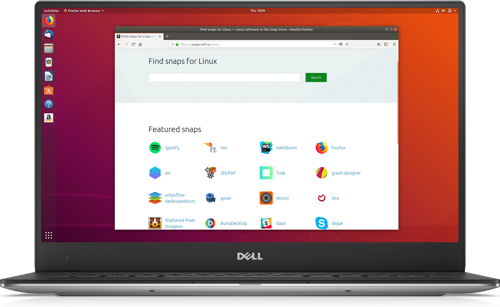
A whole world of apps
Ubuntu offers thousands of apps available for download. Most are available for free and can be installed with just a few clicks.

Spotify
Play and stream your favorite songs, playlists and albums for free with Spotify.

Skype
The free instant messaging, voice or video calling service.
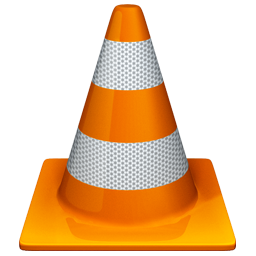
VLC player
No other video player is compatible with as many different file formats.

Firefox
Firefox Quantum is now 2x faster and 30% lighter than Chrome.

Slack
Team communication and collaboration in one place so you can get more done.

Atom
A hackable text editor for the 21st Century.

Chromium
A fast, simple and secure web browser, built for the modern web.
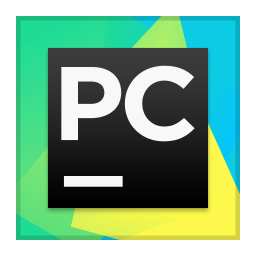
PyCharm
PyCharm provides all the tools you need for productive Python coding.

Telegram
A fast and secure desktop messaging app, perfectly synced with your mobile phone.
Discover more apps for Ubuntu at the Snap Store.
Office software
Create professional documents, spreadsheets and presentations on Ubuntu with LibreOffice, the open source office suite that’s compatible with Microsoft Office.
That means you can open and edit files like Word documents, Excel spreadsheets and PowerPoint presentations and share them with other users quickly and easily. You can also use Google docs directly from your desktop.
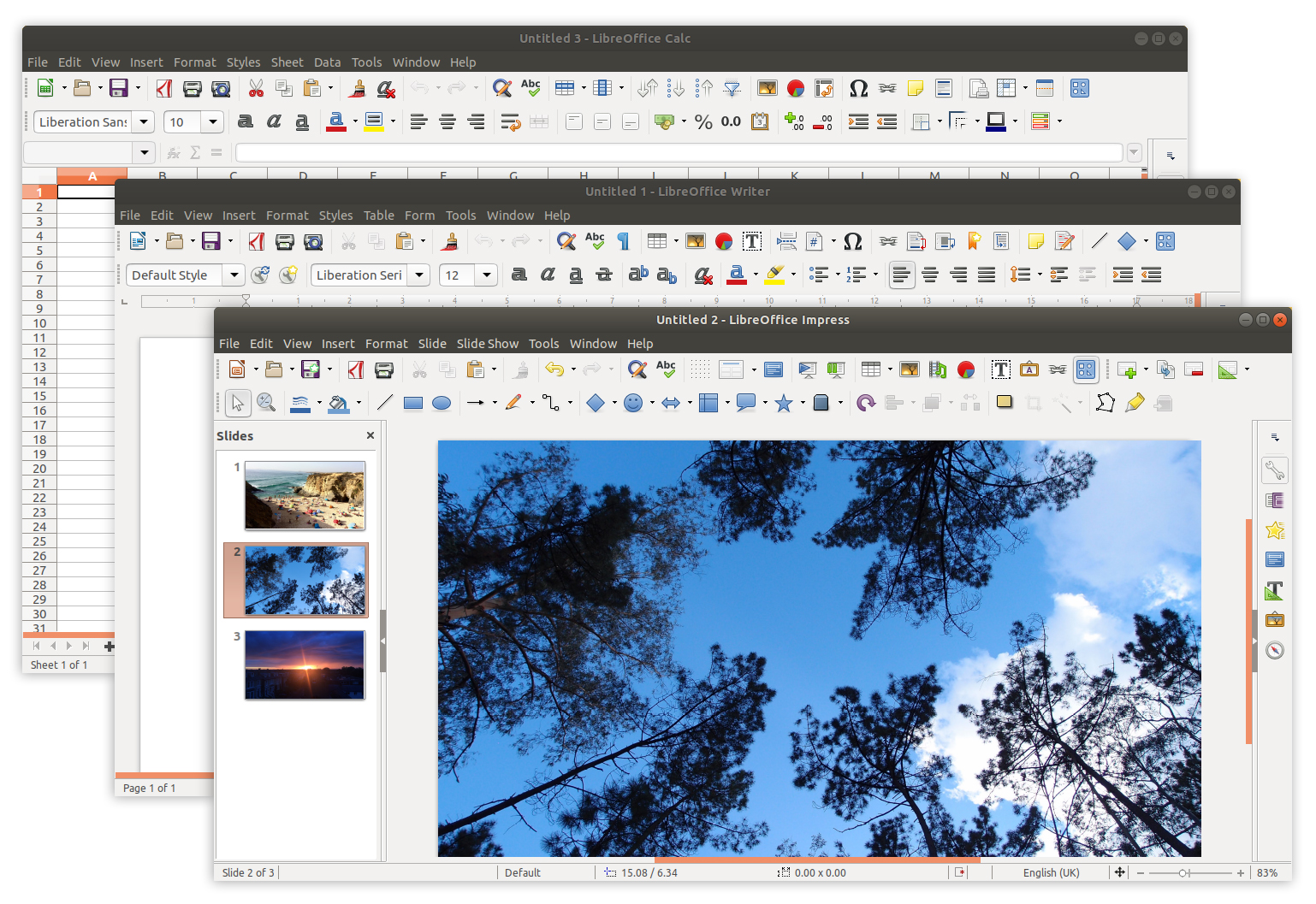
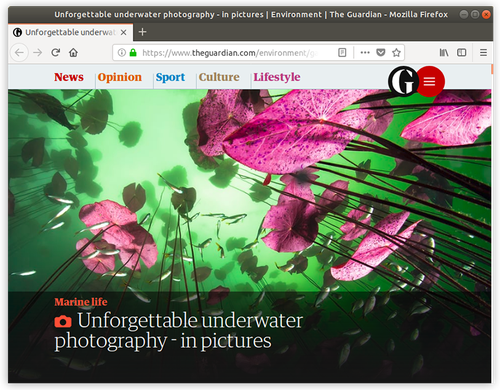
Web browsing
Renowned for speed and security, Ubuntu and Firefox make browsing the web a pleasure again. Ubuntu also includes Chrome, Opera and other browsers that can be installed from the Ubuntu Software Centre.
Ubuntu comes with Thunderbird, Mozilla’s popular email application, so you’ll have fast desktop access to your email. No matter which email services you use; Microsoft Exchange, Gmail, Hotmail, POP or IMAP, email just works.
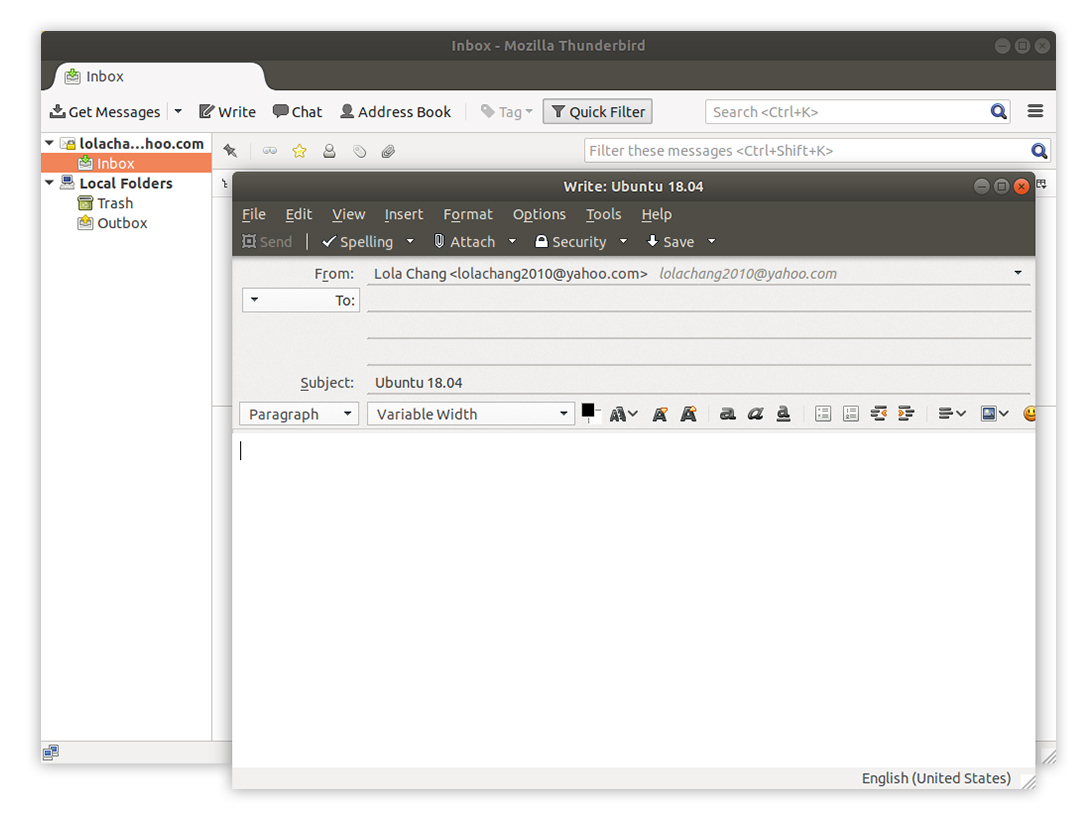
Photos
Ubuntu is full of free apps to help you enjoy, manage, edit and share your photos — whatever you use to take them. With fantastic support for cameras and phones, you won’t need any extra drivers to get up and running.
Photo by community member Life Nomadic
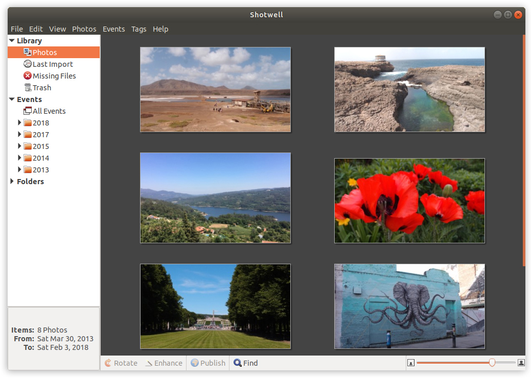
Organise your photos
With Shotwell, you can quickly and easily import, organise, edit and view your pictures.
And you can share your favourite snaps on all popular photo sites and social networks.
Edit and illustrate
Edit your photos or create professional illustrations and designs with tools like Gimp and Inkscape, available in the Ubuntu Software Centre.
Videos
Watch all your favourite content on Ubuntu with apps for playing, managing and sharing your videos. Edit your movies with PiTiVi and then watch them in Movie Player — or add VLC and OpenShot from the Ubuntu Software Centre, for compatibility with even more file formats.
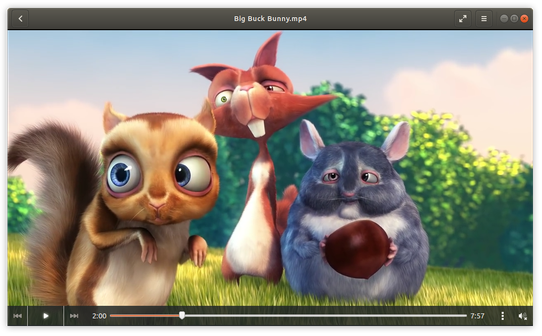
Gaming
From Sudoku to shoot-em-ups, we’ve got loads of games that’ll keep you busy for hours. There are thousands of games available for Ubuntu, including titles from the Unity and Steam platforms. Pick from critically acclaimed titles such as Dota 2, Civilization V, Kerbal Space Program, Football Manager 2018 and Borderlands: The Pre-Sequel.
An open source operating system
Our code is shared openly throughout the development cycle. We are transparent about our plans for future releases, so as a developer, carrier or manufacturer, you can work with us to start building Ubuntu mobile experiences now.













0 comments:
Post a Comment