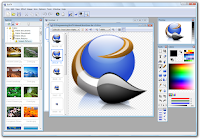 Open source products comprise the work of many collaborators -- sometimes thousands of them, and often separated by oceans.
Open source products comprise the work of many collaborators -- sometimes thousands of them, and often separated by oceans.Each person works on small portions of a project, and anyone is welcome to contribute. The finished product will be available freely for anyone to download and, in most cases, modify.
All very touchy-feely, carey-sharey, but why should you care about open source? You should care because the vast majority of common applications, even complex commercial stuff such as Adobe Photoshop, Windows Media Player and Microsoft Office, have free, open-source alternatives. And this point is worth reiterating: open-source software is free. No cost. Zero. Zilch.
We've put together a collection of ten free open-source applications that will potentially save you hundreds of pounds. We've outlined their pros and cons and compared them to the nearest commercial alternative
Paid-for version: Microsoft Office
Open-source alternative: OpenOffice
OpenOffice is a feature-packed alternative to Microsoft Office. It's developed by Sun Microsystems in collaboration with a community of dedicated contributors. The primary applications of OpenOffice consist Writer (word processor), Calc (spreadsheet), Impress (presentations), Base (databases), Draw (vector graphics editor) and Math (mathematical formulae editor, similar to Microsoft Equation Editor).
The good: For home users and families it offers everything you'll need to write letters, publish documents, formulate graphs, build slideshows and design simple Web pages. It looks and works like Microsoft Word and because it's free, it'll save you about £119 -- the cost of Microsoft Office 2007. For families, OpenOffice is an absolute must.
The bad: Microsoft Office comes with Outlook, which is vital for most business users. For this reason, OpenOffice isn't an alternative to Microsoft's corporate solutions. It's also lacks some of the advanced design functions of the 2007 version of Word.
Conclusion: OpenOffice will be perfect for most home users. Business users will almost certainly need Outlook, though OO may still provide all the functionality needed for word processing and spreadsheet work.
Download it here: openoffice.org
Paid-for version: Microsoft Windows Media Centre
Open-source alternative: MediaPortal
MediaPortal is an open-source alternative to Microsoft's Media Centre and offers PVR functionality as well as management of all your videos, photos, music and radio stations. It runs on Windows and has the ability to display RSS feeds and weather information. The attractive GUI can be re-skinned with loads of free and professional-looking skins and a vast array of plugins written by the community extend functionality in loads of ways.
The Good: It's an extremely easy piece of software to use and looks and feels just like Windows Media Centre. For use as a living-room PVR and a media handler it's superb. More advanced users will appreciate the many layers of customisability offered, too. High-definition content is fully compatible as long as your PC is up to the job, so wiring your box up to that shiny new HDTV will be no problem.
The Bad: The software suffers a few bugs that could be something of a hurdle for newbies. It's in the advanced pre-release stages, meaning the team developing it hasn't deemed it suitable for general release, but it's well on its way. More tech-savvy users will work around any bugs they uncover, but technophobes may want to stick to Media Centre until a final release has been made.
Conclusion: MediaPortal is ideal for anyone who isn't afraid of looking at a program's preferences screen. If looking at settings confuses and scared you into a dark corner, stick with Microsoft's Media Centre for now. Otherwise, go grab yourself MediaPortal, because it's bloody marvellous.
Download it here: team-mediaportal.com
Paid-for version: Windows Media Player
Open-source alternative: VLC media player
VLC is an exceptionally functional media player that not only handles almost any media format you throw at it, but will stream stuff from the Web and play your DVDs. It's also a great tool for anyone who downloads large video files, since VLC can play incomplete or damaged media.
The Good: For the home and for the office, VLC will work for you. If you use Windows, Mac OS X, Linux or BeOS, VLC will work for you. Almost regardless of what media formats you use, VLC will work for you. If you're an absolute newbie to computers, VLC will work for you. Do you see where we're going with this?
The Bad: VLC won't let you sync your media library with your new MP3 player. True, Windows Media Player doesn't work with an iPod anyway, and the vast majority of other models that claim to need WMP will actually let you drag and drop your content into their memory through Windows Explorer anyway. There are no radio services directly available through VLC, so if the integration of these services is important to you, you might still want to have WMP sticking around in the background.
Conclusion: For almost all uses, VLC will suit the beginner and the amateur. The experts will already be using it. There are loads of skins available to make it look much prettier than it is by default, and its undeniably superb functionality makes it a crucial download for any computer user.
Download it here: videolan.org/vlc
Paid-for version: WinZip
Open-source alternative: 7-Zip
7-Zip is a file archiver that handles not only its own file compression format, but also the common .zip format, meaning it's ideal for everyday home and office use. It'll also unzip other popular archiving formats such as RAR, CAB and ISO. 7-Zip can be integrated into the Windows Shell for easy right-clicking compression of desktop files and folders.
The Good: Zipping and unzipping .zip files is the main function of the popular commercial application WinZip. 7-Zip performs this task without requiring any purchases. For this reason, it's a solid alternative for most people. It's also capable of encrypting archives for that added peace of mind.
The Bad: WinZip offers a vast array of features for advanced users, such as intelligent compression, which chooses the most efficient archiving method based on the type of files being compressed. WinZip will also let you schedule backups and periodic and automatic updating of existing backup archives.
Conclusion: Home users won't use most of the features in WinZip, so 7-Zip is highly recommended. It's lightweight, easy to use and will let you send batches of photos to friends as well as back up archives to DVDs.
Download it here: 7-zip.org
Paid-for version: Adobe Photoshop
Open-source alternative: GIMP
GIMP is a package for creating digital images and manipulating photographs. It's been in production for 12 years and is compatible with most of the commonly used image formats such as JPG, TIFF, PNG, BMP and GIF, as well as most Adobe Photoshop and PaintShop Pro files.
The Good: It's no secret that many people download illegal copies of the enormously feature-packed Adobe Photoshop purely for cropping and resizing photos. GIMP takes care of this task without the risk of lawsuits. It's also got an array of tools for creating original raster graphics. The whole colour spectrum can be used with existing brushes or user-created ones, an array of filters and effects can be applied -- drop shadow being a popular choice. Once you've had some practice it's very easy to use and quickly proves itself to be a capable image editor.
The Bad: GIMP doesn't offer the extensive design and manipulation options that the £500 industry-standard Photoshop offers, though it has never aimed to. There really isn't any bad side to GIMP, considering what it's capable of doing. If you're used to editing images in Windows Paint, you'll need to spend a few hours getting to know it, but that's true with all applications that aren't aimed at children and the artistically backwards.
Conclusion: There's no need to illegally download spend £500 on Photoshop if all you're doing is resizing images, applying fancy effects and cropping photos, because GIMP is extremely capable at these tasks. If you're looking for a career in design however, you might still want to keep saving for the Adobe standard.
Download it here: gimp.org
Commercial version: Google Reader, Bloglines
Open-source alternative: RSSOwl
RSSOwl is a simple and lightweight desktop feed reader. It offers multiple viewing options and easy importing of XML files.
The good: The 'Owl offers an uncluttered interface that allows easy navigation of multiple feeds. A Web browser is built in, so there's no need to leave the application to click through the Web sites. The application itself is extremely fast and very friendly, though rather basic, aesthetically. There's a feature that lets you enter a Web site's URL and RSSOwl will scour it for RSS feeds, which can then be imported with the click of a button. It's even possible to export all feed entries to PDF form for easy offline reading.
The bad: The built-in Web browser is Internet Explorer, raising the usual security issues common to IE.
Conclusion: Since you need to be online to use an RSS reader properly, RSSOwl is a great application. The ability to export feed items to offline documents could be a huge bonus over Web-based apps such as Google Reader.
Download it here: rssowl.org
Commercial version: Windows Live Messenger, AIM, Yahoo! Messenger
Open-source alternative: Pidgin
Pidgin combines the IM functionality of popular IM clients such as Windows Live Messenger and Yahoo Messenger into one lightweight application. This allows for seamless use of multiple clients and address books from the comfort of a single window.
The good: On computers with limited RAM, Pidgin does away with the need for multiple individual clients, which can greatly increase available memory. Multiple chat networks can be used simultaneously so there's no restriction on what networks you're connected to at any given time. It'll run on all the popular operating systems and a text-based alternative is available for anyone wanting to use the program within a console window.
The bad: It's not as attractive as the standard IM chat clients and it's not blindingly obvious which contacts are part of each network.
Conclusion: If you'd like all your contacts in one place, Pidgin is a superb option. Its functionality is flawless and features such as emoticons and file transfers are seamlessly integrated. It's not a particularly attractive program though, so if aesthetics are important to you, you might want to stick to separate chat clients.
Download it here: pidgin.im
Paid version: Nero Burning Rom
Open source alternative: InfraRecorder
InfraRecorder is an open-source alternative to commercial CD- and DVD-burning software. It was first developed during Google's Summer of Code in 2006. It uses a standard graphical interface for creating disc images and an express creation wizard that helps guide you through the process.
The good: InfraRecorder is a really capable piece of software that allows you to burn all the usual kinds of CD and DVD types. It also supports the creation of dual-layer DVDs and the burning of ISO and BIN images. We got perfect results from discs burned with the software and had no trouble using it from start to finish.
The bad: The interface is quite basic and not as accessible to less tech-savvy users. More sophisticated and well-designed wizards in programs such as Nero are better at easing newbies through the creation process. The program is also a little slow when preparing to burn a disc.
Conclusion: If you're used to manually creating DVDs and CDs, InfraRecorder is perfect. It worked flawlessly for us and produced great results. Technophobes, however, will prefer the idiot-proof wizards provided by commercial software bundled with pre-built PCs.
Download it here: infrarecorder.sourceforge.net
Paid-for version: Adobe Audition
Open-source alternative: Audacity
Audacity is a digital audio editor and mixing platform, complete with a graphical user interface and cross-platform OS support. It's one of the most popular open-source downloads in the world.
The good: One of the most common uses of the program is audio file conversion, as it handles a wide range of audio formats, including FLAC and OGG. It's easy to record, cut and edit sounds, remove noise, adjust levels and alter equaliser settings. An array of plugins allow you to extend core functionality, such as overlaying sound effects and samples. Audacity is a superb package for home users who want more control over their audio than the super-awesome-amazing Sound Recorder that comes with Windows allows.
The bad: While it's superbly kitted out for home users and podcasters, it can't match commercial products like Adobe's Audition software for studio recording. The GUI is also rather plain and not as easy to read as some paid-for alternatives.
Conclusion: Be prepared for a steep learning curve, but rest assured it'll pay off. Audacity offers a great set of features and is suited for loads of purposes. If you're setting up a home studio, you'll want to look for something vastly more capable. But for anyone who just needs to record, cut, manipulate and export, it's a killer.
Download it here: audacity.sourceforge.net
Paid-for version: Internet Explorer
Open-source alternative: Mozilla Firefox
You didn't think we'd forget the 'Fox, did you? With over 400 million downloads and counting, the Firefox Web browser is more popular than even the most downloaded application of all time on SourceForge.net, eMule. It has snagged almost 15 per cent of the global browser market as of October 2007, translating to roughly 110 million global users.
The good: Firefox is commonly referred to as the most secure Web browser available. With a massive team of worldwide developers and contributors, holes and bugs can be patched and pushed out with extraordinary speed. Thousands of extensions are available, too, which are simple ways to add functionality to the browser. Tabbed browsing lets you have multiple Web sites open within a single browser window without cluttering the Windows taskbar. There's also an integrated download manager, RSS management and an integrated search bar for hundreds of Web sites.
The bad: Firefox can sometimes devour a system's RAM, though this is reportedly the result of certain extensions and plugins. It can also take a few seconds longer to load a page than Opera or Internet Explorer.
Conclusion: There is no reason not to use Firefox. It is the best, most configurable browser available. If you're used to Internet Explorer, you'll find the switch to Firefox painless. It looks similar and offers the same 'back, forward, stop, refresh' functionality, but offers as many extra features as you care to get hold of. If you're not using it, you're missing out.
Download it here: mozilla.com/firefox
If you liked this article, subscribe to the feed by clicking the image below to keep informed about new contents of the blog:










0 comments:
Post a Comment