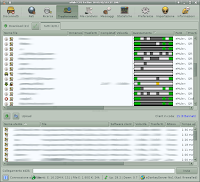
 STEP - 1
STEP - 1Install into a directory \amule (This is hardcoded, but at least you can choose the drive)
STEP - 2
Run amuled.exe
It will fail, but create several files and directories under \amule
STEP - 3
Edit amule.conf, ideally with Enhanced Editor or AE editor so you wan't have
problems.
In the [ExternalConnect] section set
AcceptExternalConnections to 1
and
ECUseTCPPort to 1
STEP - 4
At eCS Command Prompt, into \amule directory, run "makepass
where
simply type: "makepass eComStation" to md5 encode a password,
copy and paste it into
ECPassword field of amule.conf
(ignore the Syntax error prompted)
STEP - 5
You can also change TempDir and IncomingDir if you want. You can list directory names in shareddir.dat file with files you want to share.
STEP - 6
Get a copy of "server.met" file for es. from http://ed2k.2x4u.de/index.html and put it into \amule directory.
You can now run amuled.exe. It is the server that will do the uploading and downloading.
Generally you should leave this running when ever you are online.
You can now connect to it with "amulecmd -h 127.0.0.1" or "amuleweb -h
127.0.0.1", a web server that you connect to with http://127.0.0.1:4711/
from a webbrowser, like Firefox, Mozilla or IBMWebBrowser.
Amuleweb has more features and a better interface.
running amuleweb, it will ask for a password, type your choice
______________________________________________________________________________________
Here my amule.conf, that is very stable!!!
eMule]
AppVersion=aMule 2.0.3
Nick= your choice
QueueSizePref=50
VerboseDebug=0
MaxUpload=30
MaxDownload=30
SlotAllocation=2
Port=4662
UDPPort=4672
UDPDisable=0
Autoconnect=1
MaxSourcesPerFile=300
MaxConnections=30
MaxConnectionsPerFiveSeconds=30
RemoveDeadServer=1
DeadServerRetry=2
ServerKeepAliveTimeout=0
Reconnect=1
Scoresystem=1
Serverlist=0
AddServersFromServer=1
AddServersFromClient=1
SafeServerConnect=0
AutoConnectStaticOnly=0
SmartIdCheck=1
TempDir=\\amule\\Temp
IncomingDir=\\amule\\Incoming
ICH=1
AICHTrust=0
CheckDiskspace=1
MinFreeDiskSpace=1
AddNewFilesPaused=0
PreviewPrio=1
ManualHighPrio=0
FullChunkTransfers=1
StartNextFile=0
StartNextFileSameCat=0
FileBufferSizePref=16
DAPPref=1
UAPPref=1
OSDirectory=\\amule\\
OnlineSignature=0
OnlineSignatureUpdate=5
EnableTrayIcon=0
MinToTray=0
ConfirmExit=0
TransferDoubleClick=1
StartupMinimized=0
3DDepth=10
ToolTipDelay=1
ShowOverhead=0
ShowInfoOnCatTabs=0
ShowRatesOnTitle=0
VideoPlayer=
VideoPreviewBackupped=1
StatGraphsInterval=3
statsInterval=30
DownloadCapacity=30
UploadCapacity=30
StatsAverageMinutes=5
VariousStatisticsMaxValue=100
SeeShare=2
FilterLanIPs=1
IPFilterAutoLoad=1
IPFilterURL=
FilterLevel=127
FilterMessages=0
FilterAllMessages=0
MessagesFromFriendsOnly=0
MessageFromValidSourcesOnly=1
FilterWordMessages=0
MessageFilter=
ShareHiddenFiles=0
AutoSortDownloads=0
NewVersionCheck=0
Language=
SplitterbarPosition=75
YourHostname=
DateTimeFormat=%A, %x, %X
IndicateRatings=1
AllcatType=0
ShowAllNotCats=0
DisableKnownClientList=0
DisableQueueList=0
MaxMessageSessions=50
PermissionsFiles=416
PermissionsDirs=488
[FakeCheck]
Browser=0
BrowserTab=1
CustomBrowser=
[Proxy]
ProxyEnableProxy=0
ProxyType=0
ProxyName=
ProxyPort=1080
ProxyEnablePassword=0
ProxyUser=
ProxyPassword=
[ExternalConnect]
ExtractMetaDataTags=0
FullChunkAlloc=0
FullPartAlloc=0
AcceptExternalConnections=1
ECUseTCPPort=1
ECPort=4712
ECPassword=********************************* <- past here your md5 password!!!!!!!!! ShowProgressBar=1 ShowPercent=0 UseSrcSeeds=0 UseSecIdent=1 IpFilterOn=1 [WebServer] Enabled=0 Password= PasswordLow= Port=4711 UseGzip=1 UseLowRightsUser=0 PageRefreshTime=120 [Razor_Preferences] FastED2KLinksHandler=1 FullQueueSources=0 HighQueueRankingSources=0 HighQueueRanking=1200 AutoDropTimer=240 NoNeededSourcesHandling=2 [SkinGUIOptions] UseSkinFile=0 SkinFile=Chicane <------ OR DEFAULT OR OTHERS (stored in webserver directory) [Statistics] TotalDownloadedBytes=3746726668 TotalUploadedBytes=120592830249 DesktopMode=4
Here, also my remote.conf:
[Webserver]
UseGzip=1
Template=chicane <------ OR DEFAULT OR OTHERS (stored in webserver directory) PageRefreshTime=5 GraphHeight=149 GraphWidth=500 GraphScale=3
| Server Window [ED2K] | Server Window [KAD] | Search Window |
| Transfer Window | Shared Files Window | Messages Window |
| Statistics Window | Import Partfiles Window | alc - ed2k Link Creator |
| aMule Screenshots - Preferences |
| General | Connection | Proxy |
| Messages Filter | Remote Controls | Online Signature |
| Server | Files | Directories |
| Statistics | Security | GUI |
| Core | ||
KNOW PROBLEMS If you have problems with Access Violations when amuled is running, reduce Max. Connections to about 40. This can be done from the preferances page in amuleweb. Where ever possible purchase material from the author, until copyright expires. See http://www.amule.org/ for more documenation See http://forum.amule.org/ for support









0 comments:
Post a Comment