
It can activate partitions, boot partitions, boot MBRs, boot your former OS (Linux or another one) by loading menu.lst from your hard disk, automatically restore Grub on your MBR, swap hard disks in the BIOS, and boot from any available disk device.
It has multi-language support, and allows you to change the keyboard layout of your shell.
DOWNLOAD THIS DOCUMENTATION AS A PDF FILE
The first thing you have to know is that if you cannot boot your linux os that means that all the data that you collected on it it is LOST. Hey... it is not true! I am just joking.
If you cannot boot on Linux system this does not mean that you have lost all your information on Linux.
You can download Super Grub Disk from Download page and begin to use it because it is very easy to use.
The first time you play with boot loaders may be a bit scary to you, as it was for all of us at one time. You can see how to use Super Grub Disk on the excellent Herman's Super Grub Disk Webpage where you will find many screenshots of the steps you need to issue to fix your boot problems.
You may encounter a problem which has been solved before. That is why you should look at the FAQ webpage
If your problem is not listed in the FAQ webpage, you should then check the forum and search on it for posts similar to your problem.
If you still cannot solve your problem, you are welcome to start a new thread on the forum and tell us what your problem is.
Depending on the problem, the following information may be useful, and you should be ready to provide it:
- BIOS maker and motherboard manufacturer
- Linux Distribution you are trying to recover
- menu.lst contents (from /boot/grub/menu.lst)
This guide assumes that you have installed Super Grub Disk on to a cdrom, floppy or usb and you have booted from it and then you have selected your language and thus you're reading the Super Grub Disk main menu.
Index:
- Question: I reinstalled Windows and Linux does not boot.
- Question: I reinstalled Windows and Linux does not boot.
What is Super Live Boot?
Super Live Boot is a Super Grub Disk fork that it is used as a boot interface for Knoppix or other live cds.
Thanks to Super Live Boot the user can choose, among other options, what language should have the distribution.
Here there are some snapshots:
In this step Knoppix should boot.If the user do not type any key then he is being lead to each of the menues automatically.
Want to develop SGD or help in its development?-
Come and join us in the Super Grub Disk mailing list.
You may find some answers to some problems on the super grub mailing list archive too.
-
Want to know how to use SGD in various scenarious?
Take a look at: Herman's Super Grub Disk Webpage where you will find:
- Introduction
- Main Purposes of Super Grub Disk
- Where to get Your Super Grub Disk
- How to burn your bz2 file to Disk
- Situations where Super Grub Disk is useful
- How To Use Super Grub Disk
- A Guided Tour of Super Grub Disk 0.9528
- Common Booting Errors and Some Possible Cures
- How To Build a Super Grub Disk/GParted CD / DVD
- Want to know how to translate SGD into your language?
These are the instructions:
- (Sorry for the instructions being NOT clean and neat.)
Untar source code of Super Grub Disk somewhere in your filesystem.
cd to /dev_sgd
copy recursively "en" folder to "yourlanguage" folder (i.e. fr)cd to "yourlanguage"
Go inside conf folder and translate:
S02_main.sh S030_messages.sh translate.shyou have to translate the strings inside "" (on the right)
Be careful with stranges characters, if you need to use " escape it with \.return to "yourlanguage" and then translate all the help.txt files that you will find
and all the .txt files that you may find inside help folders (which are usually found
inside sdg_module folders)Ah! Do not translate the txt files from folders that do not have sdg_module inside it...
because they may be options that are not used... although if you translate them you
won't need to translate them in a future.
Example with Euskeracd dev
cp -R en eu # eu is not created before this command (If it is created you will put en inside eu)
cp -R es/* eu
cd eucd conf
gedit S02_main.sh
gedit S030_messages.sh
gedit translate.sh- you have to translate the strings inside "" (on the right)
- Be careful with stranges characters, if you need to use " escape it with \.
cd ..
for $n in `find txt` do gedit $n ;
# It won't work because I'm not good at these bash fors, I think one ; or two will be useful- Ah! Do not translate the txt files from folders that do not have sdg_module inside it...
- because they may be options that are not used... although if you translate them you
- won't need to translate them in a future.
Notes about translate.sh:SDG_TRANSLATE_BASE_DIR denotes one of the languages folder.
This is how the building of a gsd language folder works.
An empty folder is created.
Imperium language (usually en) is copied into it.
SDG_TRANSLATE_BASE_DIR is copied into it.
"Yourlanguage" is copied into it.This is useful for fast translations of languages that are inside a country
that speaks other language that is not the imperium language.Example: Euskera.
Euskera is a language that is spoken in "El Pais Vasco" a portion of earth inside Spain.
(Note for USAians: Spain is a country in the south of Europa)
Main language in Spain is Spanish.
Imperium language is English.So...
Imagine that 100% of GSD is translated into English (ins't it obvious, it's the imperium language)
Imagine that 80% of GSD is translated into Spanish (This will happen if I'm too lazy and I only make new translations into English :) or
if other developer takes GSD developing leader role. )
Imagine that 0% of GSD is translated into Euskera.So what happens... that an Euskera teenage or whoever try to begin translation and only translates translate.sh and activate option.
Will other options be in NOTHING... because they are not translated ? No.Euskera users will find menues translated into Euskera and the activate option.
Most of the rest of options and help will be in Spanish. (Most of the Euskera people understand Spanish)
And the new options that I wouldn't have translated into Spanish will be in English.
Testing your translationRun ./test_cdrom_with_qemu.sh script from dev folder.
SGD should appear in two or ten minutes depending on your cpu (sorry gsd build script isn't very optimized)
inside a qemu window.You can also build a SGD cdrom with the:
./build_cdrom_iso.sh /tmp/mysgd.iso
Want to know how to build a custom cdrom with SGD on it?
Note: This documentation refers to Super Grub Disk 0.9396 version and upper.
There are so far 2 ways of Building a bootable cd that has Super Grub Disk on it.
1) Using Isolinux
2) Using Super Grub itself.1) Using Isolinux.
If you do not want to take advantage of Super Grub Boot features, such as passing booting device to kernel and the gfxboot thing you can stick to Isolinux/SysLinux.Download a img file for a Super Grub Disk floppy (It does not work with ISOs)
- Rename it to sgden.img and place it on /boot/sgd.img on your cd tree.
- Edit isolinux.cfg file and add these two lines like this:LABEL Super Grub Disk
kernel /boot/sgd.imgNow you can take your cd tree. Do the mkisofs that you've always have done and then burn it to a cd and selecting Super Grub Disk from the menu would make Syslinux emulate the boot of A: with the img. As syslinux says it does not work you on all the computers.
2) Using Super Grub itself
Update
You can find a more extended and better explained howto on how to build a super grub cd with grub in the herman webpage:
How to build a Super Grub Disk GPartedThis option has the advantage that you can pass booting device to your kenrel and you have cool graphics thanks to gfxboot.
Let's suppose that it is Knoppix the distro where you want to add Super Grub Disk.
Let's see.
1) Copy-Paste the Knoppix Cd to a folder in the hard disk which we will name as: TheTree
2) Now we're working on the folder TheTree.
3) Rename /boot/message to /boot/mymessage if there's any.
4) Rename /boot/grub/menu.lst to /boot/grub/mymenu.lst if this is not knoppix but something as kanotix.
5) Copy-Paste the Super Grub Disk Cd to TheTree folder.
6) Check the file distro_menu.lst. Your distro boot should be reflected in there. We will see it in detail.6.1) This is a part of Knoppix's isolinux.cfg
LABEL knoppix
KERNEL linux
APPEND ramdisk_size=100000 init=/etc/init lang=us apm=power-off vga=791 initrd=minirt.gz nomce quiet BOOT_IMAGE=knoppixIn the distro_menu.lst you see:
title Inicio normal / Normal Boot
kernel $(grub_device)/vmlinuz lang=es a11y=none root=/dev/ram0 ramdisk_size=100000 initrd=initramfs quiet BOOT=live splash initrd $(grub_device)/initramfsyou have to substitute it with:
title Knoppix 2.6
kernel $(grub_device)/boot/isolinux/linux ramdisk_size=100000 init=/etc/init lang=us apm=power-off vga=791 nomce quiet BOOT_IMAGE=knoppix
initrd $(grub_device)/boot/isolinux/minirt.gzCheck as initrd references dissapears from Kernel line and it is on initrd line itself.
Change default 2 to default 0.
Change timeout 2 to timeout 12.And I'm in a hurry... so maybe you're done.
mkisofs -R -b boot/grub/stage2_eltorito -no-emul-boot -boot-load-size 4 -boot-info-table -o grub.iso thetree
where thetree is the folder we are always talking about.
If it does not work properly send an email to adrian15sgd THEROUNDTHING gmail DOT com.
Screenshots.



If you liked this article, subscribe to the feed by clicking the image below to keep informed about new contents of the blog:









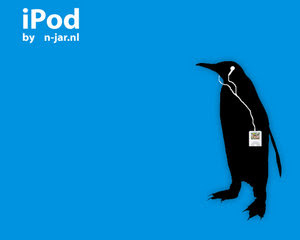

0 comments:
Post a Comment