
It is primary created for simple editing and manipulation of documents in PDF format. There is a graphical and command line interface available.
The software lets you change either raw PDF objects (for advanced users) or use predefined GUI functions. Functions can be easily added as everything is based on a scripts. p>Scripting is used to a great extent in the editor and almost anything can be scripted. It is also possible to create your own scripts or plugins to enhance the functionality of the package.
PDFedit is a low-level application for technical users that provides structured access to the internal structure of the PDF file. It may require familiarity with PDF specifications to be able to make substantial modifications.
Features include:
* Console and graphical interface
o Console - useful for typing in scripts and macros
o Graphical - window is divided into 5 basic parts: Menu, Toolbars, Command part, Page space and Objects tree + property editor
* Manipulate PDF documents in a number of ways
* Add pages from another PDF
* Text editing: add, delete text, change colour, size and fonts
* Revision control
* Simple drawing, lines, rectangles, layer control
* Page rotation, text extraction
Download
All files are hosted at sourceforge.net. Go to the sourceforge download page to download PDFedit.
In case sourceforge is offline or not functioning, you can use local backup download page to download latest source package
Distros
Gentoo Linux
PDFedit is available via Sunrise Overlay.
Debian Linux
There are Debian Linux packages available.
NetBSD
PDFedit packages are in NetBSD package collection
openSUSE
There are openSUSE pdfedit packages
Screenshots
If you liked this article, subscribe to the feed by clicking the image below to keep informed about new contents of the blog:













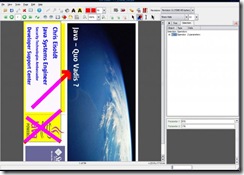


0 comments:
Post a Comment