 Filelight is a KDE graphical disk-space analyzer with an innovative presentation technique.
Filelight is a KDE graphical disk-space analyzer with an innovative presentation technique.
Instead of showing a tree view of the files on your disk, or even a columns-represent-directories view like xdiskusage, it shows a series of concentric pie charts representing the various directories on your hard disk and the amount of space they take up.
Filelight is part of the KDE Extragear package.
Like a pie-chart, but the segments nest, allowing you to easily see which files are taking up all your space.
Filelight requires KDE3 and some kind of *nix.
Listen, Filelight is a great simple program. Helped me find where my space was going. Yet, it such a beautiful way.
Downloads.
Filelight comes with most distributions nowadays, so check with your package manager.
-
1.0
- Source tarball
- Released 02-September-2006
- MD5 aa885e53e09f40e7fdd371395140b957
- Translations tarball
- Released 22-April-2007
- MD5 14b74c4e8095e5979cd9c02c6146ea0e
-
0.6.4
- Works with KDE 3.1.x
- Source tarball
- Complete package listing.
Installing From Source.
You should be able to just copy and paste the following into a terminal:
cd ~
wget http://methylblue.com/filelight/packages/filelight-1.0.tar.bz2
tar xjf filelight-1.0.tar.bz2
cd filelight-1.0
./configure --disable-debug && make
su -c 'make install'
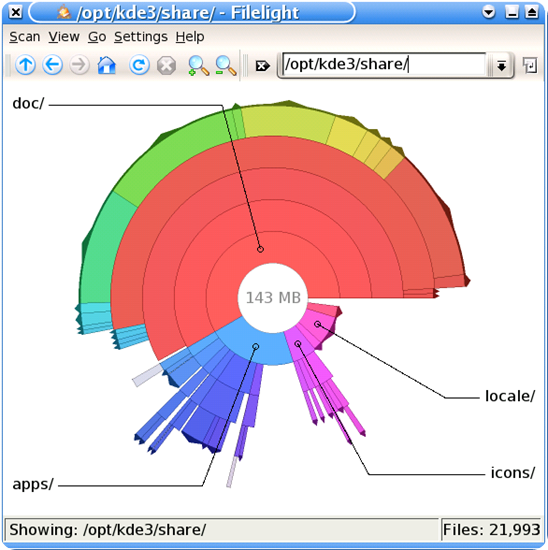
F.A.Q.
- How can I keep up to date with releases?
- Subscribe to the Filelight development feed, by copying the URL for this page to your feed reader.
- It errors-out during the compile
- Make sure you have the Qt and KDE development packages installed for your distribution.
- That dang tooltip gets in the way! Can't you make it move out the way of the labels and segments?
- Yes I can, and believe me all my attempts so far have been awful and make it hard to follow the tooltip. I'm working on a solution, honest! But until then moving the mouse wheel up or down will remove the tooltip and it's also on a timer so if you hold the mouse still it disappears after 2.5 seconds.
- Can I open directories I'm browsing with Konqueror?
- Yes, middle clicking on segments opens them according to mime type. So JPEGs open in Kuickshow and directories in Konqi.
- How can I help?
- Feature requests, bug reports, patches. Translations aren't needed thanks; the KDE project translate Filelight already.
Screenshots.

Custom Search
If you liked this article, subscribe to the feed by clicking the image below to keep informed about new contents of the blog:










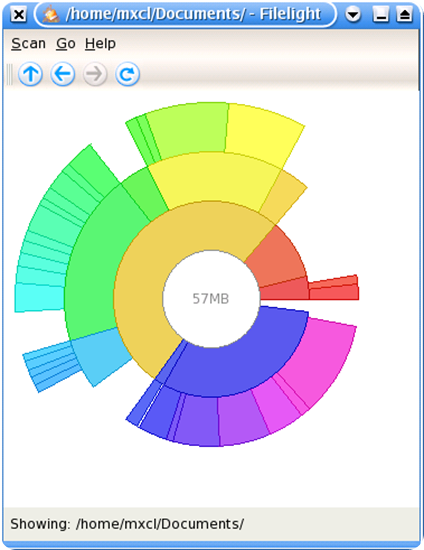

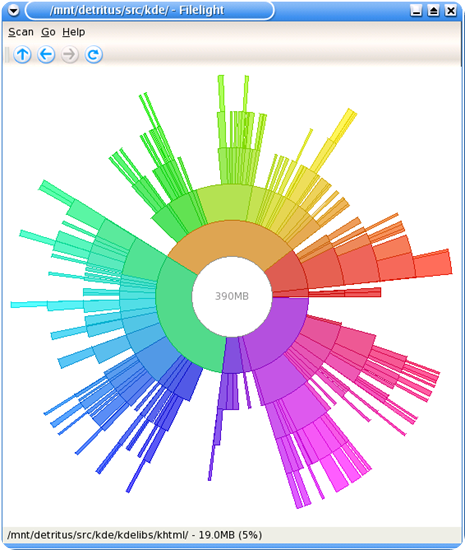




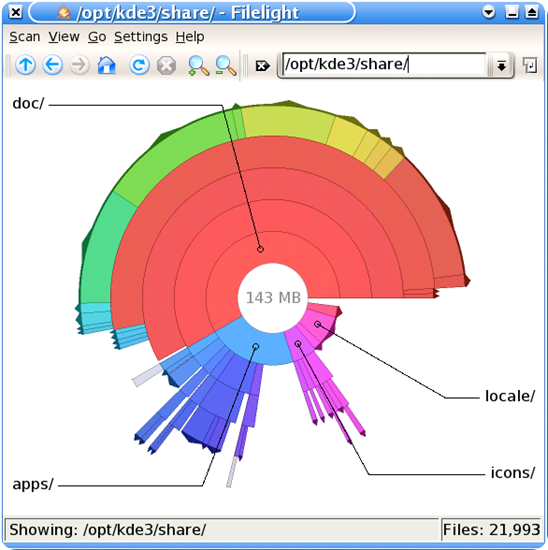

0 comments:
Post a Comment