 Ubuntu Builder is a simple tool to build your own distribution. It allows to download, extract, customize in many ways and rebuild your ubuntu images. You can customize i386 and amd64 images
Ubuntu Builder is a simple tool to build your own distribution. It allows to download, extract, customize in many ways and rebuild your ubuntu images. You can customize i386 and amd64 imagesInstallation.
You can install Ubuntu Builder by downloading the latest version package and installing it with gdebi, ubuntu software center or dpkg. You can also use the subversion repository.
Version 2.2 released:
Bugfix: the ‘Clean workpath’ button doesn’t delete all the workpath
Added Ubuntu 12.04 Precise Pangolin support
New GUI and icons
Removed Maverick Meerkat support
Starts program as superuser
You can set four new languages as default
Read a log file
A brand new html user manual
Various changes and bugfixes
To install Ubuntu Builder 2.0.1 run the following commands:
Double click on it and finish installation.
Screenshots.

Custom Search
If you liked this article, subscribe to the feed by clicking the image below to keep informed about new contents of the blog:












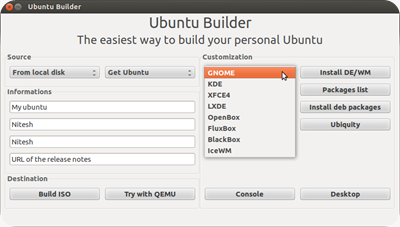

0 comments:
Post a Comment