PRICE was born to support my research in image processing. So I have decided to work on a usable application that can open several file formats and apply high quality filters and other enhancements to the image.
Make Grayscale.
Converts the image to greyscale, this calculates the luminosity of each pixel by averaging red, green and blue values.
Since currently many filters work on grayscale images only, this is useful.
Convolve 5x5.
The "small" convolution engine is now ready and functional. By entering a 5x5 matrix you can specify a FIR (Finite Impulse Response) filter that will be applied on the image. Since usually the dynamic range will exceed the available 8 bit range, you can either specify an offest and a scale (the over or undershooting will be clipped) or activate the autoscale algorithm.
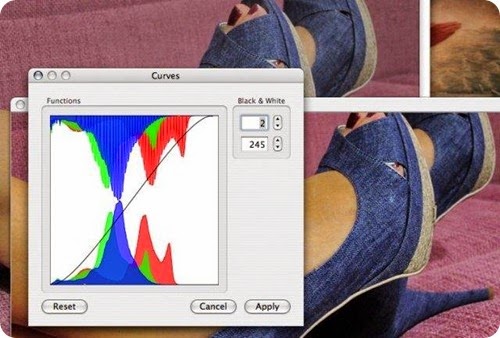
Intuitively the filter works by sweeping over the image, summing up all samples of the image under the filter area after having multiplied them by the entity of the pixel sample and putting back the result in the sample under the centre of the pixel.
To avoid phase shifts in the filter (which means that the imga moves after the application of the filter) it is adivsable to keep the filter symmetric against the middle sample.
To preserve the energy (brightness) of the image, the sum of all samples of the filter should be 1; if it is 0 only the features extracted by the filter are visible (useful for example to extract edges).
Since usually filters modify the brightness you can choose to either try to adjust the range manually (using the scale and offest paramteres) or attempt an autoscale to display the full dynamic range compressed: although the latter may be mathematically more correct since no clipping occours, it can have undesired effects, especially with high-pass filters.
For example you can trace some edges using a filter that approximates the laplacian (about the second derivative of an image).
This is the original image:

A first version uses the four neighbors of a pixel
Laplacian
0
-1
0
-1
4
-1
0
-1
0
This will calculate where the image's grey gradinets change sign. SInce we are calculating a derivative function, we expect to have the constant parts disappear and the output will have a positive and negative output. We can either scale and shift the result, so to have the 0 shifted to a grey or we can clip what exceeds the [0, 1) interval.


Adding 1 at the center preserves the image itself and superimposes the effect of the filter (roughly said) and voilà... you have some sort of image enhancing. Using The following matrix we obtain the typical sharpen edges effect.
0
-1
0
-1
5
-1
0
-1
0
 FFT.
FFT.
Calculates and displays the DFT (Discrete Fourier Transform) using the FFT algorithm. Only Greyscale images are accepted and the result is displayed shifted so that the origin is in the center. The output is a logarithmic representation of the square modulus of the transform.
The DFT represents an image in its frequency components. I will explain some simple properties in the 1D case.
The DFT essentially calculates how a sequence (representing the discrete form of a signal) resembles to the forms of a choosen basic function, in this case a series of sines and cosines at different frequencies. So every coefficient is related to sinusoidal funciton at a certain frequency and its value represents "how much of that sinusoid is present in the signal".
So a signal composed of a single sinus at a certain frequency will have a foruier transform that is all zero except for one point: the one representing that exact frequency. A signal composed of the sum of thwo sinusoids will have 2 non zero values. The fourier transform operates on continuous and periodic signals. When operating discrete and finite sequences we can think that the piece of sequence we have represents one single period of a periodic function. In the case of the 2D the DFT operates first horizontally and then vertically (this means the calculation of the DFT is separable) and so this periodicization can be thought as considering the image as one tile of a floor of repetitions.
Some consideration about basic transforms:
Please note that the full tranform of an image is a complex result . This means that it needs to be represented by a Real and Imaginary part, both ranging from -inf to +inf! The result that PRICE displays is the logarithm of the square modulus rised by one. [f = log(sqr(x) + 1] Also PRICE performs an FFT-shift to display the origin of the axes in the centre and not top-left ast the DFT would provide.
For the abovementioned reasons, PRICE cannot calculate the inverse FFT from the FFT result that it displays. Of course, when PRICE uses the FFT internally to calculate filters it keeps track of all necessary information to retransform back the original image without loss.
FFT calculation examples.


horizontal stripes show how the sequence is constant in one direction


the other way


a checker is regular in both directions


checkers with different frequencies



a shifted impulse shows only the modulating part
DFT Low Pass.
This filter selects the low frequencies of an image, creating what is commonly called a "blur". The user an select, for the low pass for example, the frequency up ot which the filter is passband and where the stop-band begins. The Intermediate band between the two regions is used as transition, to improve the smoothness of the filter, currenlty the front of the filter is smoothed by a cosine in the transition band. The filter is then calculated with circular symmetry.
A low pass filter gives the impression of blurring the image, while a high pass extracts the details of an image, enhancing the transition but turning uniform areas to grey.


Original Image


BandPass = 0.1*pi
BandStop = 0.5*pi
The Band stop frequency is the same, but the transition bands extends up to 0.5*pi, allowing a much smoother filter. The blur is less pronounced as the frequencies in the transition band are not completely erased, but the result is very clean and presents no artifacts.

The dialog box:
The boxes at left represent the band pass frequency, the ones at right the band stop. Values can be entered from the text widgets or by interactively moving the sliders.
The two widgets for each frequency represent the value without and with pi.
DFT High Pass,
This filter selects the high frequencies of an image, commonly perceived as details and edges. As in the Low Pass filter, the band stop and band frequencies can be selected and the intermediate region is given by the gab of those two frequencies. Since a high-pass filter tends to remove the low frequencies, including f=0, the DC value (that is, the average value of the image which represents its brightness) the image tends to loose the average value and display higher contrast on the details. Since the detail would show up as ether positive or negative, they are either clipped or auto-ranged, that is the average value drifts to grey to be able to display all the details.


Original Image
 Band Stop = 0
Band Stop = 0
BandPass = 1
An extremely smooth filter, which stops only DC and uses the whole (o, pi) range for transition.
No auto-range

The same filter as above, but with auto-range enabled.

Band Stop = 0
Band Pass = 0.5
This filter still blocks DC, but makes pass more high frequencies.

Band Stop = 0.25
Band Pass = 0.5
This filter blocks more low frequencies than the above filter, even if it lets pass the same high frequency amout, since it is steeper and the transition band is narrower.
Do you consider this article interesting? Share it on your network of Twitter contacts, on your Facebook wall or simply press "+1" to suggest this result in searches in Google, Linkedin, Instagram or Pinterest. Spreading content that you find relevant helps this blog to grow. Thank you!
Make Grayscale.
Converts the image to greyscale, this calculates the luminosity of each pixel by averaging red, green and blue values.
Since currently many filters work on grayscale images only, this is useful.
Convolve 5x5.
The "small" convolution engine is now ready and functional. By entering a 5x5 matrix you can specify a FIR (Finite Impulse Response) filter that will be applied on the image. Since usually the dynamic range will exceed the available 8 bit range, you can either specify an offest and a scale (the over or undershooting will be clipped) or activate the autoscale algorithm.
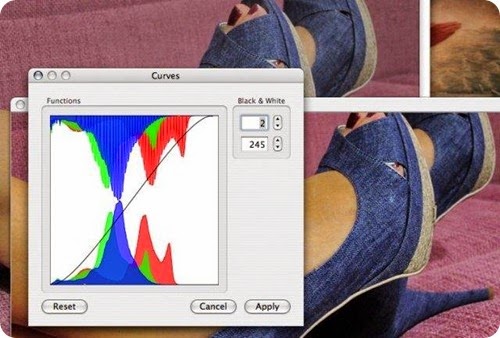
Intuitively the filter works by sweeping over the image, summing up all samples of the image under the filter area after having multiplied them by the entity of the pixel sample and putting back the result in the sample under the centre of the pixel.
To avoid phase shifts in the filter (which means that the imga moves after the application of the filter) it is adivsable to keep the filter symmetric against the middle sample.
To preserve the energy (brightness) of the image, the sum of all samples of the filter should be 1; if it is 0 only the features extracted by the filter are visible (useful for example to extract edges).
Since usually filters modify the brightness you can choose to either try to adjust the range manually (using the scale and offest paramteres) or attempt an autoscale to display the full dynamic range compressed: although the latter may be mathematically more correct since no clipping occours, it can have undesired effects, especially with high-pass filters.
For example you can trace some edges using a filter that approximates the laplacian (about the second derivative of an image).
This is the original image:
A first version uses the four neighbors of a pixel
Laplacian
0
-1
0
-1
4
-1
0
-1
0
This will calculate where the image's grey gradinets change sign. SInce we are calculating a derivative function, we expect to have the constant parts disappear and the output will have a positive and negative output. We can either scale and shift the result, so to have the 0 shifted to a grey or we can clip what exceeds the [0, 1) interval.
Adding 1 at the center preserves the image itself and superimposes the effect of the filter (roughly said) and voilà... you have some sort of image enhancing. Using The following matrix we obtain the typical sharpen edges effect.
0
-1
0
-1
5
-1
0
-1
0
Calculates and displays the DFT (Discrete Fourier Transform) using the FFT algorithm. Only Greyscale images are accepted and the result is displayed shifted so that the origin is in the center. The output is a logarithmic representation of the square modulus of the transform.
The DFT represents an image in its frequency components. I will explain some simple properties in the 1D case.
The DFT essentially calculates how a sequence (representing the discrete form of a signal) resembles to the forms of a choosen basic function, in this case a series of sines and cosines at different frequencies. So every coefficient is related to sinusoidal funciton at a certain frequency and its value represents "how much of that sinusoid is present in the signal".
So a signal composed of a single sinus at a certain frequency will have a foruier transform that is all zero except for one point: the one representing that exact frequency. A signal composed of the sum of thwo sinusoids will have 2 non zero values. The fourier transform operates on continuous and periodic signals. When operating discrete and finite sequences we can think that the piece of sequence we have represents one single period of a periodic function. In the case of the 2D the DFT operates first horizontally and then vertically (this means the calculation of the DFT is separable) and so this periodicization can be thought as considering the image as one tile of a floor of repetitions.
Some consideration about basic transforms:
- The transform of an impulse is a constant value (the impulse contains all frequencies with the same energy)
- The transform of a constant is the impulse
- The transform of a function translated in the space has a transform that is the transform of that fcuntion untranslated and then modulated by sine
- The DC value of the transform (sample in the origin) represents the energy of the sequence (roughly said the average brightness of the image)
Please note that the full tranform of an image is a complex result . This means that it needs to be represented by a Real and Imaginary part, both ranging from -inf to +inf! The result that PRICE displays is the logarithm of the square modulus rised by one. [f = log(sqr(x) + 1] Also PRICE performs an FFT-shift to display the origin of the axes in the centre and not top-left ast the DFT would provide.
For the abovementioned reasons, PRICE cannot calculate the inverse FFT from the FFT result that it displays. Of course, when PRICE uses the FFT internally to calculate filters it keeps track of all necessary information to retransform back the original image without loss.
FFT calculation examples.
horizontal stripes show how the sequence is constant in one direction
the other way
a checker is regular in both directions
checkers with different frequencies
a shifted impulse shows only the modulating part
DFT Low Pass.
This filter selects the low frequencies of an image, creating what is commonly called a "blur". The user an select, for the low pass for example, the frequency up ot which the filter is passband and where the stop-band begins. The Intermediate band between the two regions is used as transition, to improve the smoothness of the filter, currenlty the front of the filter is smoothed by a cosine in the transition band. The filter is then calculated with circular symmetry.
A low pass filter gives the impression of blurring the image, while a high pass extracts the details of an image, enhancing the transition but turning uniform areas to grey.
Original Image
BandPass = 0.1*pi
BandStop = 0.15*pi
BandStop = 0.15*pi
We have a very narrow transition band, this creates an extended filter response which shows up as artifacts on the image, but the blurring factor is very high.
BandPass = 0.1*pi
BandStop = 0.5*pi
The Band stop frequency is the same, but the transition bands extends up to 0.5*pi, allowing a much smoother filter. The blur is less pronounced as the frequencies in the transition band are not completely erased, but the result is very clean and presents no artifacts.
The dialog box:
The boxes at left represent the band pass frequency, the ones at right the band stop. Values can be entered from the text widgets or by interactively moving the sliders.
The two widgets for each frequency represent the value without and with pi.
DFT High Pass,
This filter selects the high frequencies of an image, commonly perceived as details and edges. As in the Low Pass filter, the band stop and band frequencies can be selected and the intermediate region is given by the gab of those two frequencies. Since a high-pass filter tends to remove the low frequencies, including f=0, the DC value (that is, the average value of the image which represents its brightness) the image tends to loose the average value and display higher contrast on the details. Since the detail would show up as ether positive or negative, they are either clipped or auto-ranged, that is the average value drifts to grey to be able to display all the details.
Original Image
BandPass = 1
An extremely smooth filter, which stops only DC and uses the whole (o, pi) range for transition.
No auto-range
The same filter as above, but with auto-range enabled.
Band Stop = 0
Band Pass = 0.5
This filter still blocks DC, but makes pass more high frequencies.
Band Stop = 0.25
Band Pass = 0.5
This filter blocks more low frequencies than the above filter, even if it lets pass the same high frequency amout, since it is steeper and the transition band is narrower.
If you liked this article, subscribe to the feed by clicking the image below to keep informed about new contents of the blog:










0 comments:
Post a Comment