1.- New GtkThemes for Xubuntu.

1. Using themes:
Themes are stored in: /usr/local/share/themes
To use a theme, copy the /usr/local/share/themes/THEME_NAME/gtk/gtkrc file to your ~/.gtkrc.
For example, to used the Redmond95 theme,
cp /usr/local/share/themes/Redmond95/gtk/gtkrc ~/.gtkrc
To stop using theme,
delete the .gtkrc file or
cp /usr/local/share/themes/Default/gtk/gtkrc ~/.gtkrc

Ubuntu GNOME aims to bring a mostly pure GNOME desktop experience to Ubuntu. Keeping in coordination with the Ubuntu Desktop Team, we have decided to stay with GNOME 3.8 for the 13.10 release. Please see the GNOME 3.8 Release Notes for features of GNOME 3.8.

Lubuntu is targeted at "normal" PC and laptop users running on low-spec hardware. Such users may not know how to use command line tools, and in most cases they just don't have enough resources for all the bells and whistles of the "full-featured" mainstream distributions.
With many LXDE components, Lubuntu also uses well-known applications, such as Firefox, Openbox, Pidgin, to name a few. The Lubuntu project wiki contains more information on the project and the applications used available.

The project provides a delicate, thoughtful and fully customised Chinese user experience out-of-the-box by providing a desktop user interface localised into Simplified Chinese and with software generally preferred by many Chinese users.

What's New?
Edubuntu 13.10 is mostly a refresh on Edubuntu 13.04 without any significant change to the package selection.

Technologies Used.
Kubuntu is based on free software from many communities of developers including:
7.- Ubuntu 13.10 “Saucy Salamander” introduces the first release of Ubuntu for phones and Ubuntu Core.

To use Ubuntu is to fall in love with it.
The desktop environment is intuitive but powerful, so you can work quickly and accomplish all you can imagine.
You’ll be captivated by its elegance.
8.- Howard Chan has announced the release of Ubuntu Studio 13.10, an Ubuntu sub-project providing a full range of multimedia content creation applications for audio, graphics, video, photography and publishing.

This exciting release incorporates the new features listed below.
* A new menu structure which works on any desktop environment. Len Ovens and Mish did a great job on moving various apps to the right submenu and creating new menu icons.
* A new package named ubuntustudio-installer, which allows any person to install our metapackages and can fit into any desktop environment.
* Instead of a settings menu, we have fitted in a new Settings Manager, with all settings in one place.
9.- Pasi Lallinaho has announced the release of Xubuntu 13.10, an official flavour of the Ubuntu with Xfce - a stable, light and configurable desktop environment.

Some of the highlights for Xubuntu 13.10 include:
A new version of xfce4-settings has been uploaded, bringing amongst other things a new dialog to set up your displays
- A tool for changing your theme colors easily, gtk-theme-config, has been added to the default installation
- New wallpaper
- New releases of our Gtk themes (with Gtk3.10 support) as well as the LightDM greeter, fixing many visual bugs
10.- Removing “Red Eye” with The GIMP.
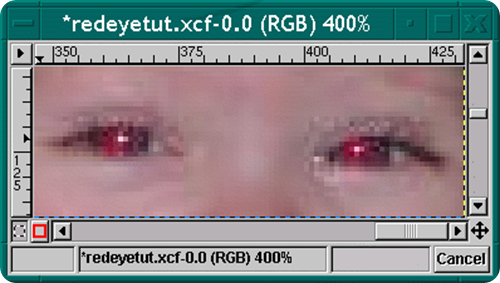
They do not have a button that works to prevent this yet, so don't even try it. The best way to fix red eye on photos is to have those intense people look at the photographers shoulder. The cause of red eye is the flash reflecting from the back of the eye and into the lens. So, until this lovely child is able to understand "look at my shoulder" it is good to know that red eye can be fixed, somewhat. I learned the following method from tigert while lurking on the irc late late one night.
If you liked this article, subscribe to the feed by clicking the image below to keep informed about new contents of the blog:











0 comments:
Post a Comment